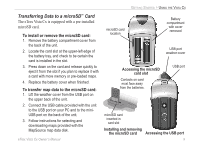Garmin eTrex Vista Cx Owner's Manual - Page 14
Turning on the Vista Cx - manual quick
 |
UPC - 753759049188
View all Garmin eTrex Vista Cx manuals
Add to My Manuals
Save this manual to your list of manuals |
Page 14 highlights
GETTING STARTED > TURNING ON THE VISTA CX Turning on the Vista Cx When you turn on the Vista Cx, the Welcome Page appears, followed by the Satellite Page. The unit must collect satellite data and establish its current location. To turn the Vista Cx on and off: 1. Press and hold the Power key. When the unit turns on, a tone sounds, and the Introduction Page appears, followed by the Satellite Page. 2. To turn off the Vista Cx, press and hold the Power key again. Adjusting the Backlight You may want to adjust the backlight to see the display better. To adjust the backlight level: 1. Press and quickly release the Power key. 2. Press up on the Rocker to increase the brightness, or press down to decrease. 3. Press Enter or the Quit key to close the backlight adjustment window. Welcome Page Satellite Page 4 Backlight Adjustment Slider See page 68 for information about changing the display colors and backlight timeout and brightness levels. eTrex Vista Cx Owner's Manual