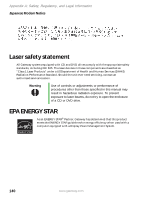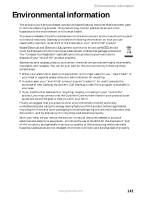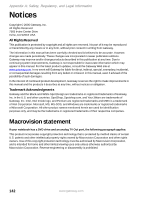Gateway M460 User Guide - Page 151
D, E, DVD/CD-RW drive - video driver
 |
View all Gateway M460 manuals
Add to My Manuals
Save this manual to your list of manuals |
Page 151 highlights
video camera 12, 87 copyright notice 142 customer service sales 128 CyberLink PowerDVD 51 D default printer 123 digital camera serial port 88 USB port 12, 87 digital video camera connecting 61 IEEE 1394 port 12, 87 directional keys 32 diskette troubleshooting 107 diskette drive locating 11 replacing drive module 46 status indicator 30 troubleshooting 107 display properties 56 switching 33 troubleshooting 108 docking port 14, 86 docking release latch 86 documentation Gateway Web site 3 help 5 Help and Support 5 online help 7 Using Your Computer 7 double-clicking 36, 38 double-tapping 38 dragging 37 drivers updating 3 drives CD 49 changing modular drives 46 diskette 11 DVD 11, 49 DVD/CD-RW 11, 49 DVD±RW 46, 49 hard drive 11, 15, 80 identifying drive types 49 installing and replacing 46 recordable DVD 11 replacing hard drive 80 second hard drive 11 status indicators 30 troubleshooting 107, 109, 112 types 49 DSL modem 26 DVD cleaning 96 creating 51 drive 49 inserting 50 playing 51, 57 troubleshooting 109 DVD drive identifying 49 modular drive status indicator 30 replacing drive module 46 troubleshooting 109 using 49 DVD/CD-RW drive 11 See DVD drive DVD±RW drive See DVD drive E electrostatic discharge (ESD) 74 EmPower power adapter 70 Ethernet connecting 26 jack 13, 26, 87 external audio jack 88 external monitor 13, 33, 88 EZ Pad touchpad www.gateway.com 145