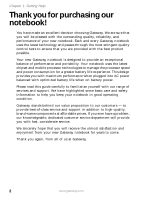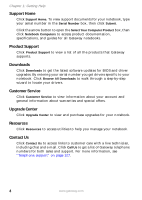iii
www.gateway.com
7
Using the Optional Port Replicator
. . . . . . . . . . . . . . . . . . . . . . . 85
Front . . . . . . . . . . . . . . . . . . . . . . . . . . . . . . . . . . . . . . . . . . . . . . . . . . . . . . 86
Back
. . . . . . . . . . . . . . . . . . . . . . . . . . . . . . . . . . . . . . . . . . . . . . . . . . . . . . 87
Connecting to the port replicator
. . . . . . . . . . . . . . . . . . . . . . . . . . . . . . . . 88
Attaching to the port replicator
. . . . . . . . . . . . . . . . . . . . . . . . . . . . . . 88
Disconnecting from the port replicator . . . . . . . . . . . . . . . . . . . . . . . . . 90
Securing your port replicator
. . . . . . . . . . . . . . . . . . . . . . . . . . . . . . . . . . . 91
8
Maintaining Your Notebook
. . . . . . . . . . . . . . . . . . . . . . . . . . . . . . 93
Caring for your notebook . . . . . . . . . . . . . . . . . . . . . . . . . . . . . . . . . . . . . . 94
Cleaning your notebook . . . . . . . . . . . . . . . . . . . . . . . . . . . . . . . . . . . . . . . 95
Cleaning the exterior
. . . . . . . . . . . . . . . . . . . . . . . . . . . . . . . . . . . . . . 95
Cleaning the keyboard . . . . . . . . . . . . . . . . . . . . . . . . . . . . . . . . . . . . . 96
Cleaning the notebook screen . . . . . . . . . . . . . . . . . . . . . . . . . . . . . . . 96
Cleaning CDs or DVDs
. . . . . . . . . . . . . . . . . . . . . . . . . . . . . . . . . . . . 96
Protecting your notebook from viruses
. . . . . . . . . . . . . . . . . . . . . . . . . . . 97
Updating Windows
. . . . . . . . . . . . . . . . . . . . . . . . . . . . . . . . . . . . . . . . . . 100
Restoring your system
. . . . . . . . . . . . . . . . . . . . . . . . . . . . . . . . . . . . . . . 101
Microsoft System Restore
. . . . . . . . . . . . . . . . . . . . . . . . . . . . . . . . . 101
Reinstalling programs and drivers . . . . . . . . . . . . . . . . . . . . . . . . . . . 101
Restoring your notebook to the original configuration
. . . . . . . . . . . 102
9
Troubleshooting
. . . . . . . . . . . . . . . . . . . . . . . . . . . . . . . . . . . . . . . . . 103
Safety guidelines
. . . . . . . . . . . . . . . . . . . . . . . . . . . . . . . . . . . . . . . . . . . 104
First steps . . . . . . . . . . . . . . . . . . . . . . . . . . . . . . . . . . . . . . . . . . . . . . . . . 105
Troubleshooting
. . . . . . . . . . . . . . . . . . . . . . . . . . . . . . . . . . . . . . . . . . . . 106
Audio
. . . . . . . . . . . . . . . . . . . . . . . . . . . . . . . . . . . . . . . . . . . . . . . . . 106
Battery
. . . . . . . . . . . . . . . . . . . . . . . . . . . . . . . . . . . . . . . . . . . . . . . . 106
CD drives . . . . . . . . . . . . . . . . . . . . . . . . . . . . . . . . . . . . . . . . . . . . . . 106
Device installation
. . . . . . . . . . . . . . . . . . . . . . . . . . . . . . . . . . . . . . . 106
Diskette drive . . . . . . . . . . . . . . . . . . . . . . . . . . . . . . . . . . . . . . . . . . . 107
Display
. . . . . . . . . . . . . . . . . . . . . . . . . . . . . . . . . . . . . . . . . . . . . . . . 108
DVD drives . . . . . . . . . . . . . . . . . . . . . . . . . . . . . . . . . . . . . . . . . . . . . 109
File management . . . . . . . . . . . . . . . . . . . . . . . . . . . . . . . . . . . . . . . . 112
Hard drive
. . . . . . . . . . . . . . . . . . . . . . . . . . . . . . . . . . . . . . . . . . . . . 112
Internet . . . . . . . . . . . . . . . . . . . . . . . . . . . . . . . . . . . . . . . . . . . . . . . . 114
Keyboard
. . . . . . . . . . . . . . . . . . . . . . . . . . . . . . . . . . . . . . . . . . . . . . 115
Memory
. . . . . . . . . . . . . . . . . . . . . . . . . . . . . . . . . . . . . . . . . . . . . . . 116
Memory card reader
. . . . . . . . . . . . . . . . . . . . . . . . . . . . . . . . . . . . . 116
Modem (cable or DSL)
. . . . . . . . . . . . . . . . . . . . . . . . . . . . . . . . . . . 116
Modem (dial-up) . . . . . . . . . . . . . . . . . . . . . . . . . . . . . . . . . . . . . . . . . 117