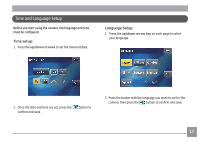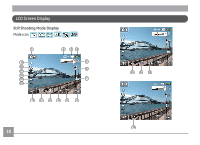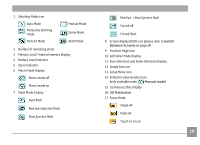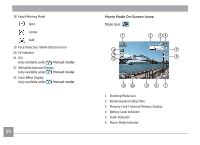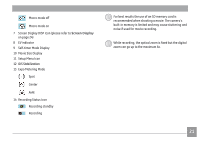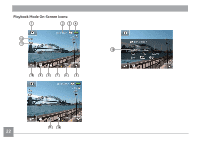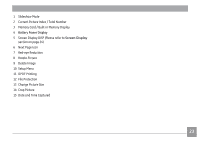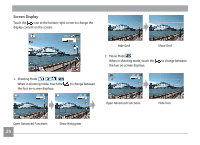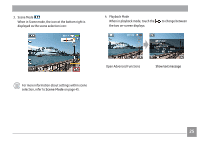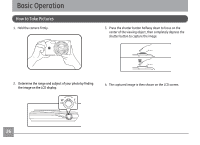GE E1486TW User Manual (English (6.97 MB)) - Page 24
Screen D²splay - digital camera
 |
UPC - 810027016072
View all GE E1486TW manuals
Add to My Manuals
Save this manual to your list of manuals |
Page 24 highlights
Macro mode off Macro mode on 7 Screen Display DISP Icon (please refer to Screen Display on page 24) 8 EV indicator 9 Self-timer Mode Display 10 Movie Size Display 11 Setup Menu Icon 12 OIS Stabilization 13 Expo Metering Mode Spot Center AiAE 14 Recording Status Icon Recording standby Recording For best results the use of an SD memory card is recommended when shooting a movie. The camera's built-in memory is limited and may cause stuttering and noise if used for movie recording. While recording, the optical zoom is fixed but the digital zoom can go up to the maximum 6x. 21
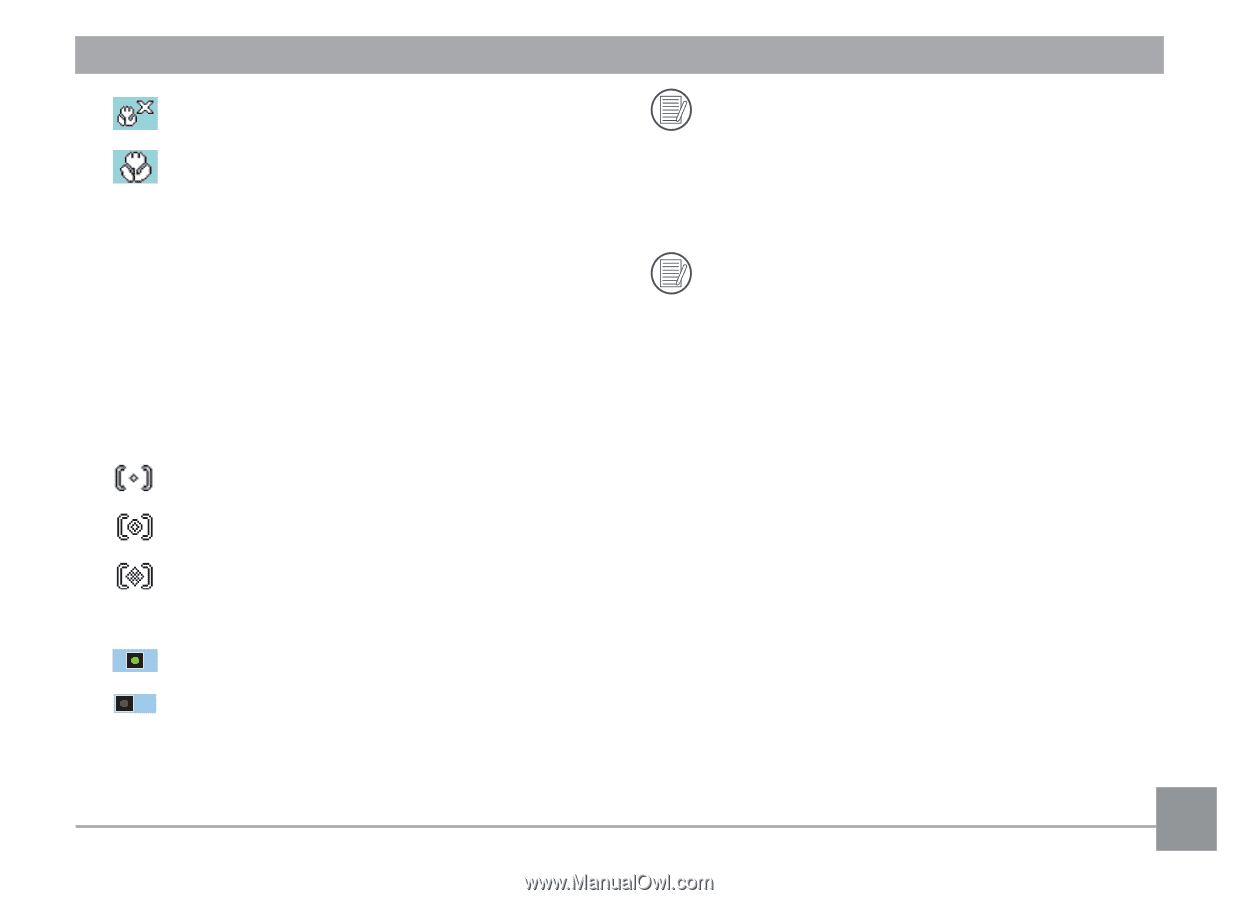
³±
Macro mode off
Macro mode on
7
Screen Display DISP Icon (please refer to
Screen D²splay
on page 24)
8
EV indicator
9
Self-timer Mode Display
10 Movie Size Display
11 Setup Menu Icon
12 OIS Stabilization
13 Expo Metering Mode
Spot
Center
AiAE
14 Recording Status Icon
Recording standby
Recording
For best results the use of an SD memory card is
recommended when shooting a movie. The camera's
built-in memory is limited and may cause stuttering and
noise if used for movie recording.
While recording, the optical zoom is fixed but the digital
zoom can go up to the maximum 6x.