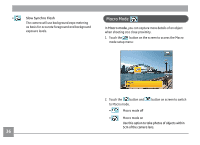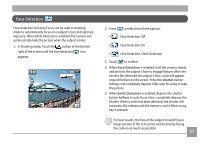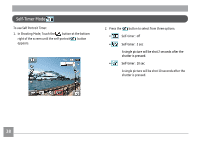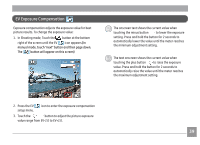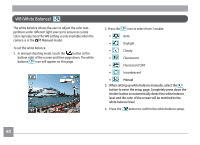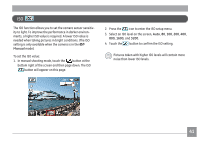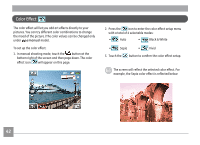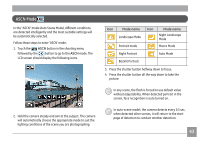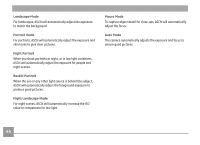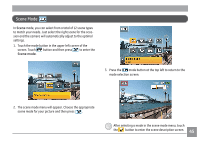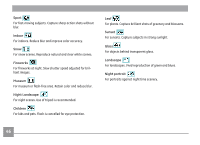GE E1486TW User Manual (English (6.97 MB)) - Page 44
Manual
 |
UPC - 810027016072
View all GE E1486TW manuals
Add to My Manuals
Save this manual to your list of manuals |
Page 44 highlights
ISO The ISO function allows you to set the camera sensor sensitivity to light. To improve the performance in darker environments, a higher ISO value is required. A lower ISO value is needed when taking pictures in bright conditions. (The ISO setting is only available when the camera is in the Manual mode). To set the ISO value: 1. In manual shooting mode, touch the button at the bottom right of the screen and then page down. The ISO button will appear on this page. 2. Press the icon to enter the ISO setup menu. 3. Select an ISO level on the screen, Auto, 80, 100, 200, 400, 800, 1600, and 3200. 4. Touch the button to confirm the ISO setting. Pictures taken with higher ISO levels will contain more noise than lower ISO levels. 41

µ±
The ISO function allows you to set the camera sensor sensitiv-
ity to light. To improve the performance in darker environ-
ments, a higher ISO value is required. A lower ISO value is
needed when taking pictures in bright conditions. (The ISO
setting is only available when the camera is in the
Manual
mode).
To set the ISO value:
1.
In manual shooting mode, touch the
button at the
bottom right of the screen and then page down. The ISO
button will appear on this page.
ISO
2. Press the
icon to enter the ISO setup menu.
3.
Select an ISO level on the screen,
Auto
,
¹0
,
±00
,
³00
,
µ00
,
¹00, ±·00,
and
´³00
.
4. Touch the
button to confirm the ISO setting.
Pictures taken with higher ISO levels will contain more
noise than lower ISO levels.