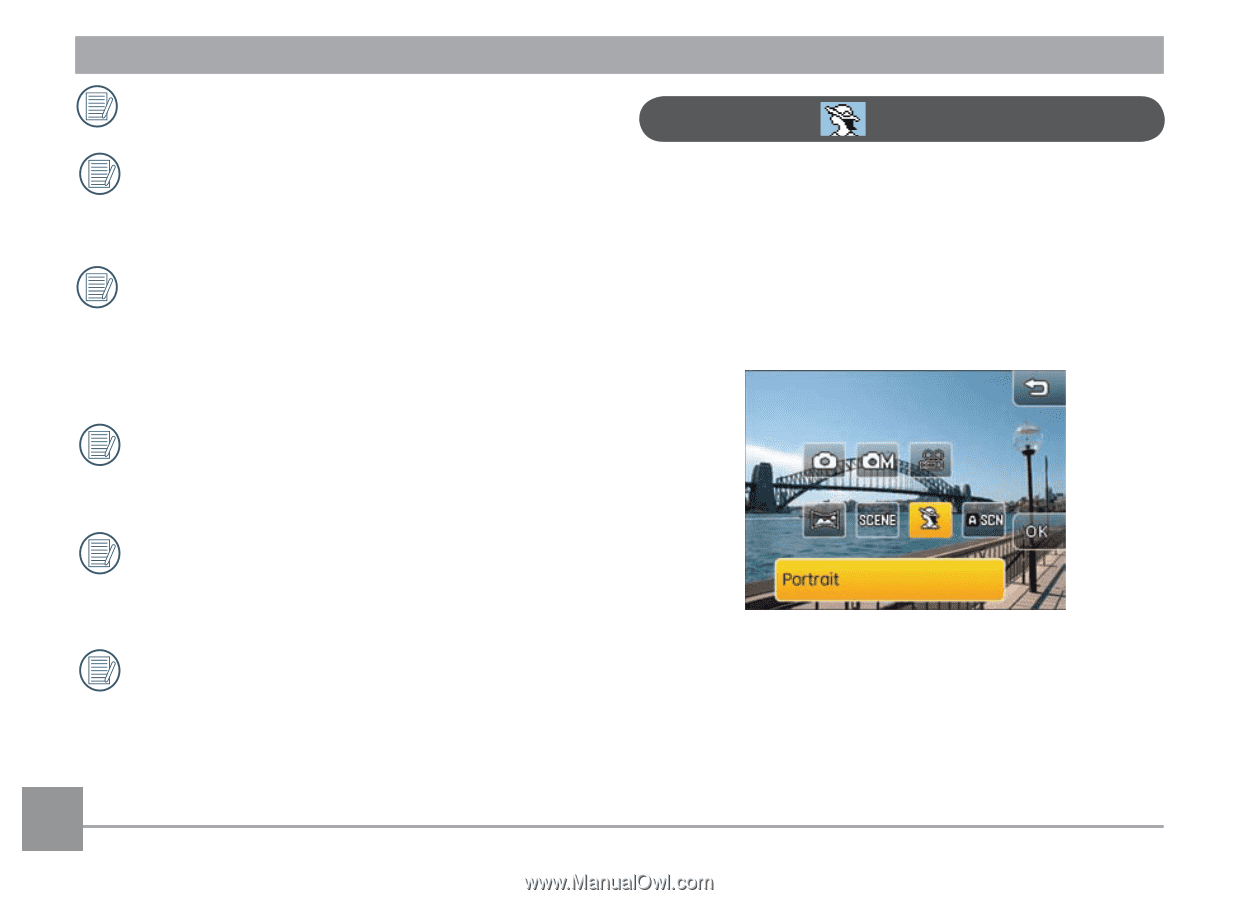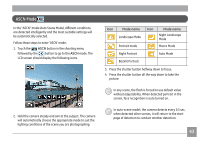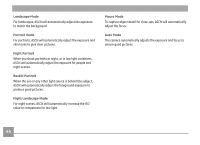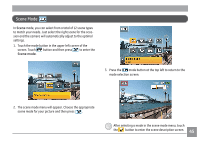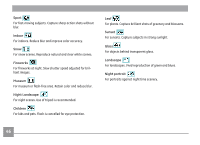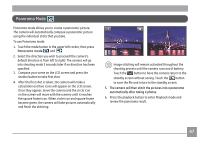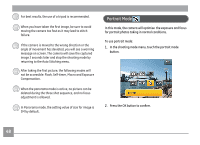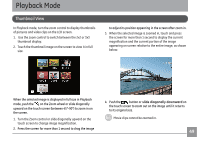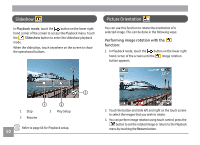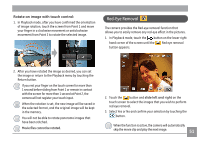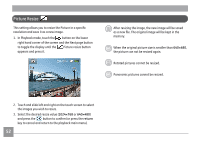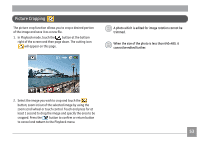GE E1486TW User Manual (English (6.97 MB)) - Page 51
Portrait Mode
 |
UPC - 810027016072
View all GE E1486TW manuals
Add to My Manuals
Save this manual to your list of manuals |
Page 51 highlights
For best results, the use of a tripod is recommended. When you have taken the first image, be sure to avoid moving the camera too fast as it may lead to stitch failure. If the camera is moved to the wrong direction or the angle of movement has deviated, you will see a warning message on screen. The camera will save the captured image 2 seconds later and stop the shooting mode by returning to the Auto Stitching menu. After taking the first picture, the following modes will not be accessible: Flash, Self-timer, Macro and Exposure Compensation. When the panorama mode is active, no picture can be deleted during the three shot sequence, and no focus adjustment is allowed. In Panorama mode, the setting value of size for image is 3M by default. Portrait Mode In this mode, the camera will optimise the exposure and focus for portrait photos taking in normal conditions. To use portrait mode: 1. In the shooting mode menu, touch the portrait mode button. 2. Press the OK button to confirm. 48