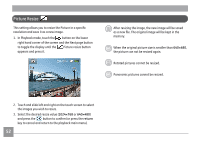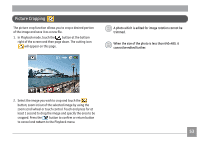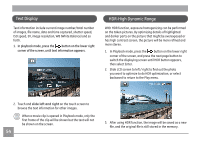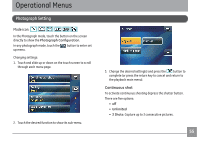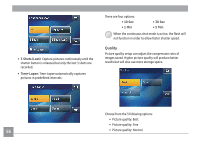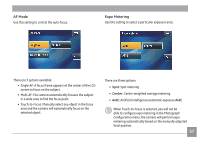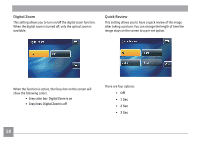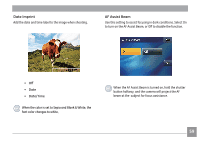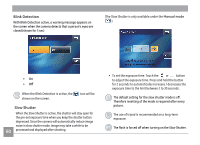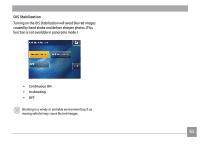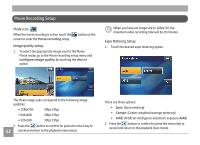GE E1486TW User Manual (English (6.97 MB)) - Page 60
Expo Meter²ng, AF Mode
 |
UPC - 810027016072
View all GE E1486TW manuals
Add to My Manuals
Save this manual to your list of manuals |
Page 60 highlights
AF Mode Use this setting to control the auto-focus. Expo Metering Use this setting to select a particular exposure area. There are 3 options available: • Single-AF: A focus frame appears at the center of the LCD screen to focus on the subject. • Multi-AF: The camera automatically focuses the subject in a wide area to find the focus point. • Touch-to-Focus: Manually select any object in the focus area and the camera will automatically focus on the selected object. There are three options: • Spot: Spot metering • Center: Center-weighted average metering • AiAE: Artificial intelligence automatic exposure AiAE When Touch-to-Focus is selected, you will not be able to configure expo metering in the Photograph Configuration menu; the camera will perform expo metering automatically based on the manually adjusted focal position. 57