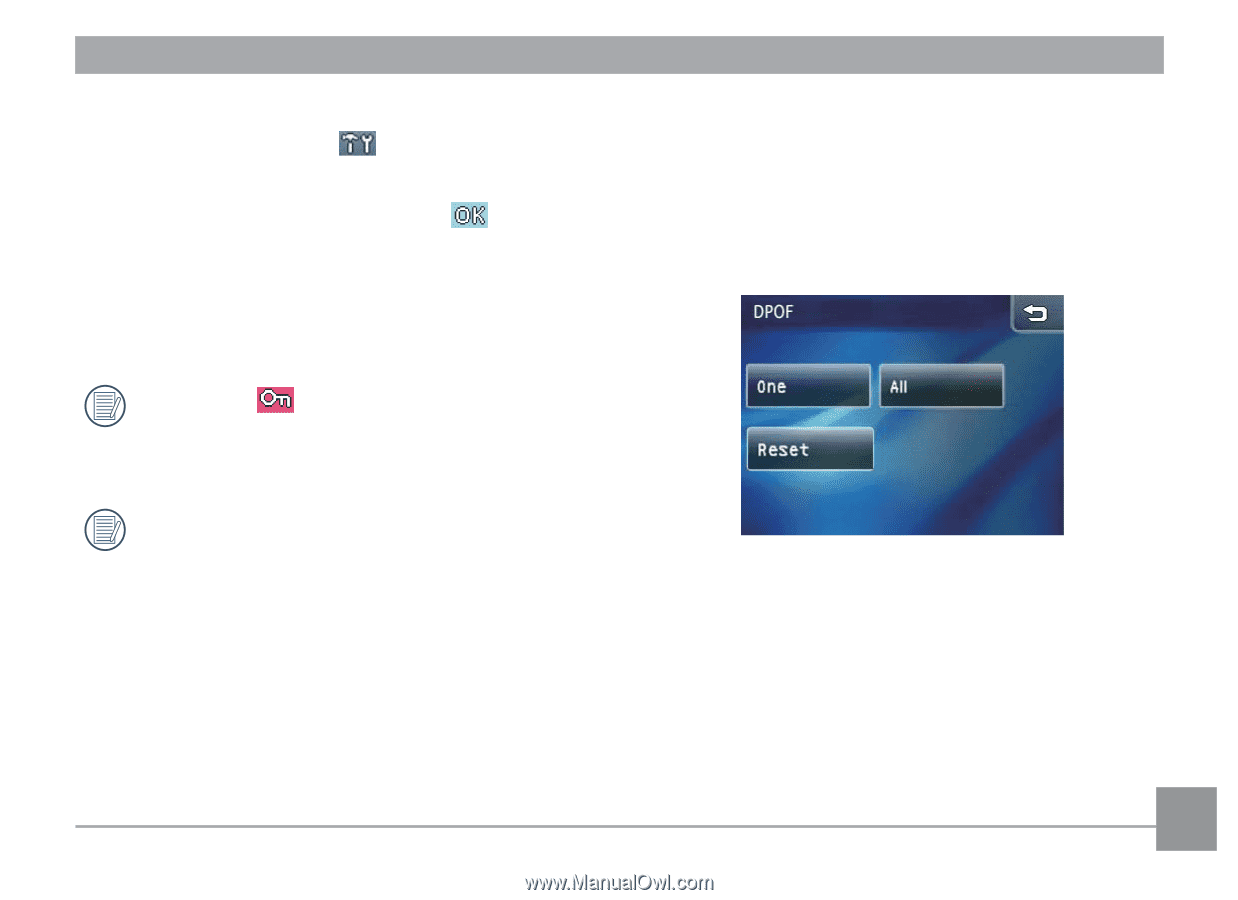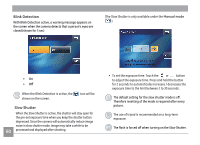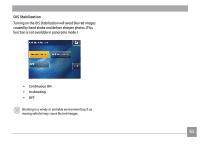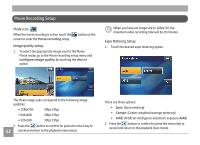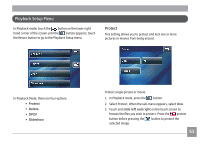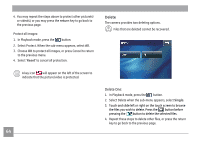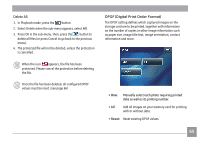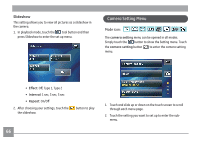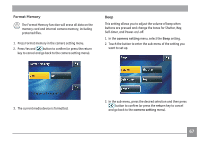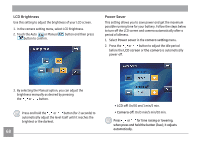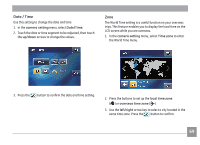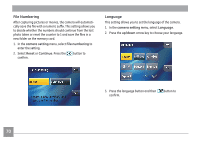GE E1486TW User Manual (English (6.97 MB)) - Page 68
DPOF D²g²tal Pr²nt Order Format
 |
UPC - 810027016072
View all GE E1486TW manuals
Add to My Manuals
Save this manual to your list of manuals |
Page 68 highlights
Delete All: 1. In Playback mode, press the button. 2. Select Delete when the sub-menu appears, select All. 3. Press OK in the sub-menu, then, press the button to delete all files (or press Cancel to go back to the previous menu). 4. The protected file will not be deleted, unless the protection is cancelled. When the icon appears, the file has been protected. Please cancel the protection before deleting the file. Once the file has been deleted, all configured DPOF values must be reset. (see page 66) DPOF (Digital Print Order Format) The DPOF setting defines which captured images on the storage card are to be printed, together with information on the number of copies or other image information such as paper size, image title text, image orientation, contact information and more. • One: Manually select each photo requiring printed date as well as its printing number. • All: Add all images on your memory card for printing with or without date. • Reset: Reset existing DPOF values. 65