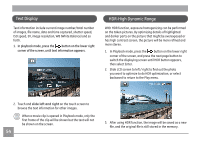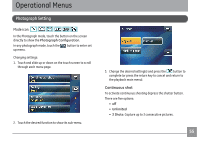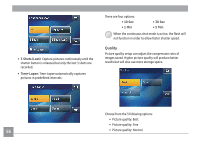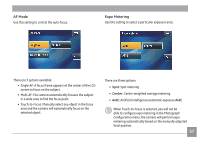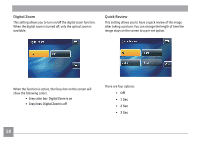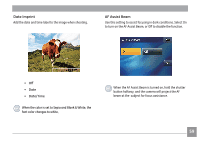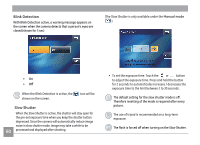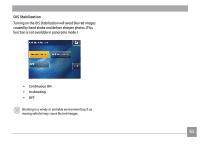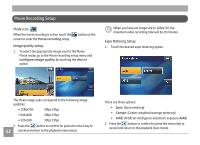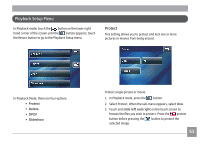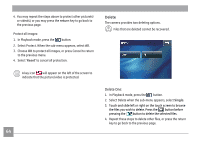GE E1486TW User Manual (English (6.97 MB)) - Page 62
Date Impr²nt, AF Ass²st Beam
 |
UPC - 810027016072
View all GE E1486TW manuals
Add to My Manuals
Save this manual to your list of manuals |
Page 62 highlights
Date Imprint Add the date and time label to the image when shooting. AF Assist Beam Use this setting to assist focusing in dark conditions. Select On to turn on the AF Assist Beam, or Off to disable the function. • Off • Date • Date/Time When the color is set to Sepia and Blank & White, the font color changes to white. When the AF Assist Beam is turned on, hold the shutter button halfway, and the camera will project the AF beam at the subject for focus assistance. 59
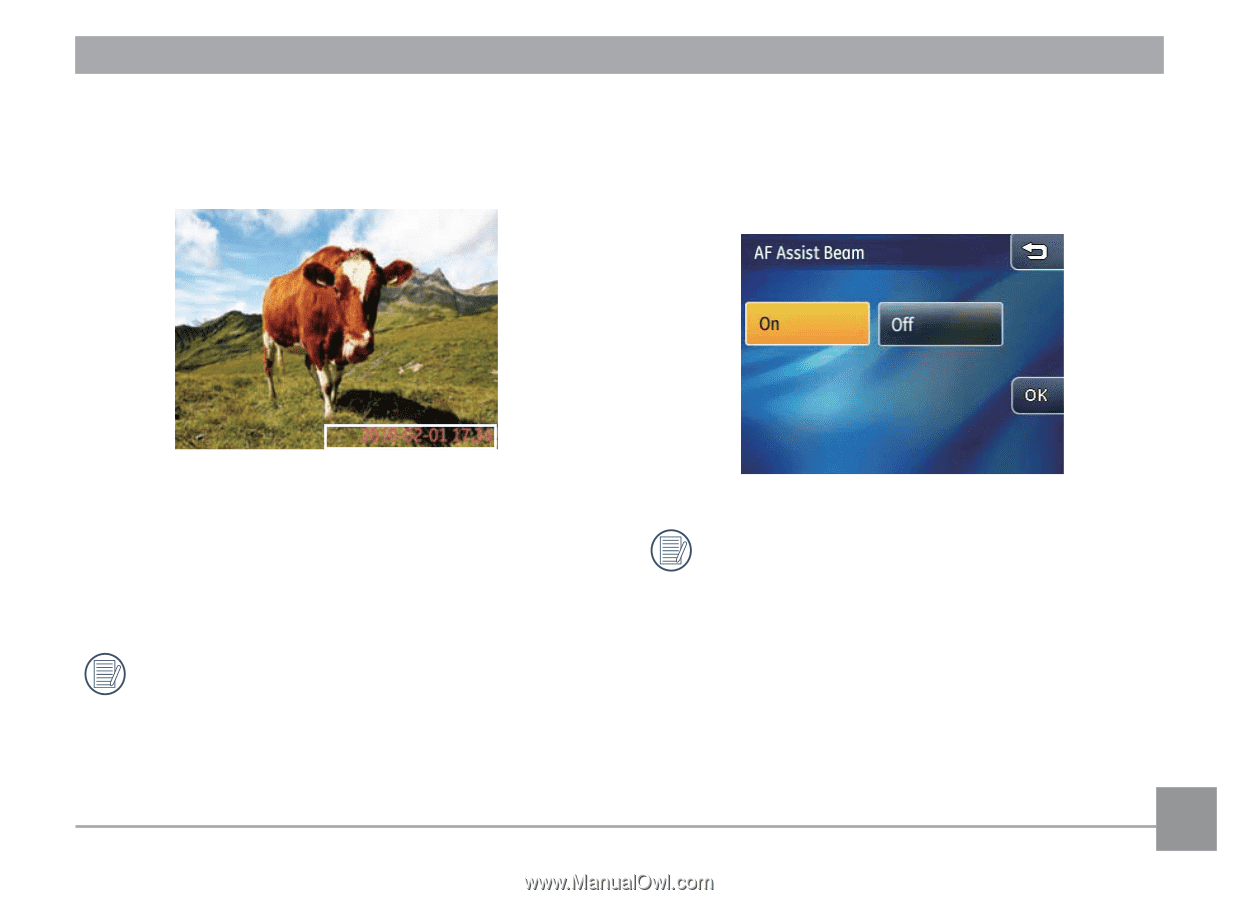
¶º
Date Impr²nt
Add the date and time label to the image when shooting.
•
Off
•
Date
•
Date/T²me
When the color is set to Sepia and Blank & White, the
font color changes to white
.
AF Ass²st Beam
Use this setting to assist focusing in dark conditions. Select On
to turn on the AF Assist Beam, or Off to disable the function.
When the AF Assist Beam is turned on, hold the shutter
button halfway, and the camera will project the AF
beam at the
subject for focus assistance.