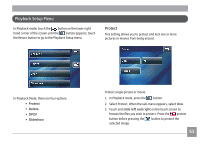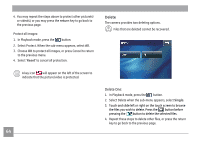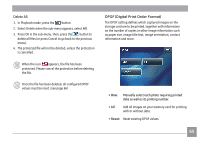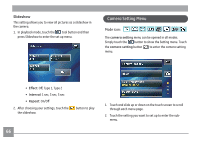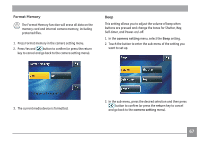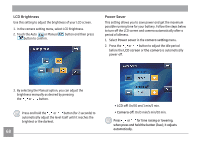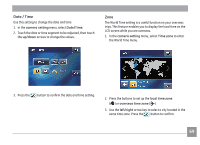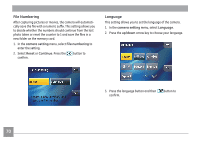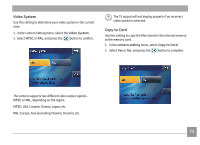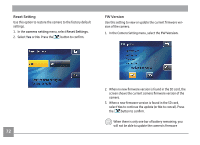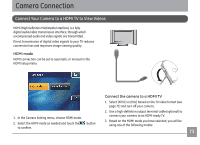GE E1486TW User Manual (English (6.97 MB)) - Page 71
LCD Br²ghtness, Power Saver - camera battery
 |
UPC - 810027016072
View all GE E1486TW manuals
Add to My Manuals
Save this manual to your list of manuals |
Page 71 highlights
LCD Brightness Use this setting to adjust the brightness of your LCD screen. 1. In the camera setting menu, select LCD Brightness. 2. Touch the Auto or Manual button to confirm. button and then press Power Saver This setting allows you to save power and get the maximum possible running time for your battery. Follow the steps below to turn off the LCD screen and camera automatically after a period of idleness. 1. Select Power saver in the camera setting menu. 2. Press the or button to adjust the idle period before the LCD screen or the camera is automatically power-off. 3. By selecting the Manual option, you can adjust the brightness manually as desired by pressing the or button. Press and hold the or button (for 2 seconds) to automatically adjust the level itself until it reaches the brightest or the darkest. 68 • LCD off: On/30 sec/1 min/2 min. • Camera off: On/3 min/5 min/10 min. Press or for time raising or lowering, when press and hold the button (2sec), it adjusts automatically.