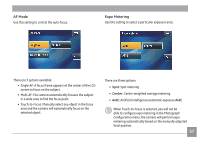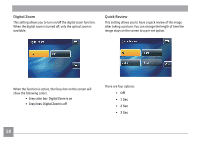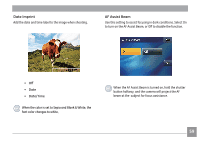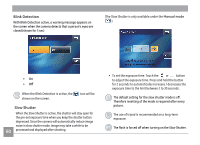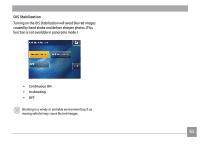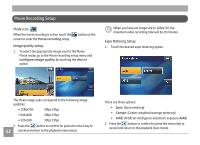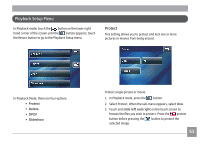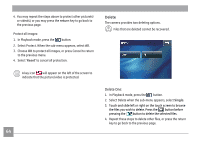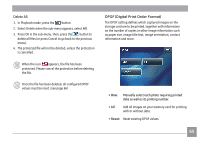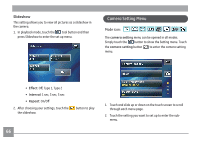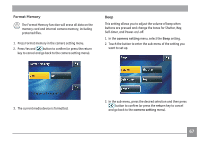GE E1486TW User Manual (English (6.97 MB)) - Page 65
Movie Recording Setup
 |
UPC - 810027016072
View all GE E1486TW manuals
Add to My Manuals
Save this manual to your list of manuals |
Page 65 highlights
Movie Recording Setup Mode icon: When the movie recording is active, touch the screen to enter the Movie recording setup. button on the Image quality setup: 1. To select the appropriate image size for the Movie Movie mode, go to the Movie recording setup menu and configure image quality by touching the desired option. When you have set image size to 1280x720, the maximum video recording time will be 29 minutes. Expo Metering Setup: 1. Touch the desired expo metering option. The three image sizes correspond to the following image qualities: • 1280x720: 30fps 15fps • 640x480: 30fps 15fps • 320x240: 30fps 15fps 2. Press the button to confirm (or press the return key to 62 cancel and return to the playback main menu). There are three options: • Spot: (Spot metering) • Center: (Center-weighted average metering) • AiAE: (Artificial intelligence automatic exposure AiAE) 2. Press the button to confirm (or press the return key to cancel and return to the playback main menu).