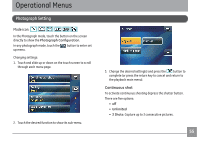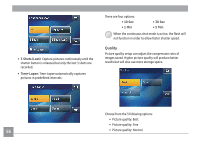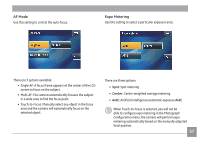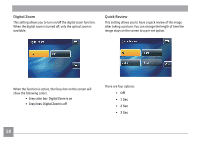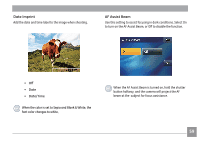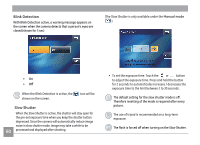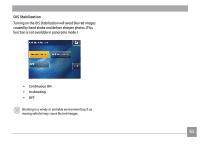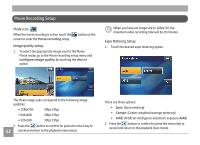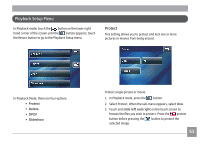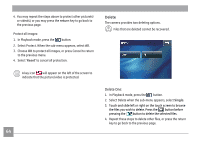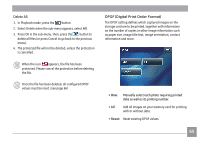GE E1486TW User Manual (English (6.97 MB)) - Page 63
Bl²nk Detect²on, Slow Shutter
 |
UPC - 810027016072
View all GE E1486TW manuals
Add to My Manuals
Save this manual to your list of manuals |
Page 63 highlights
Blink Detection With Blink Detection active, a warning message appears on the screen when the camera detects that a person's eyes are closed.(shown for 3 sec) (The Slow Shutter is only available under the Manual mode ). • On • Off When the Blink Detection is active, the shown on the screen. icon will be Slow Shutter When the Slow Shutter is active, the shutter will stay open for the pre-set exposure time when you keep the shutter button depressed. Since the camera will automatically reduce image noise in slow shutter mode, image may take a while to be 60 processed and displayed after shooting. • To set the exposure time: Touch the or button to adjust the exposure time. Press and hold the button for 2 seconds to automatically increases / decreases the exposure time to the limit between 2 to 30 seconds. The default setting for the slow shutter mode is off . Therefore resetting of the mode is required after every picture. The use of tripod is recommended on a long-term exposure. The flash is forced off when turning on the Slow Shutter.