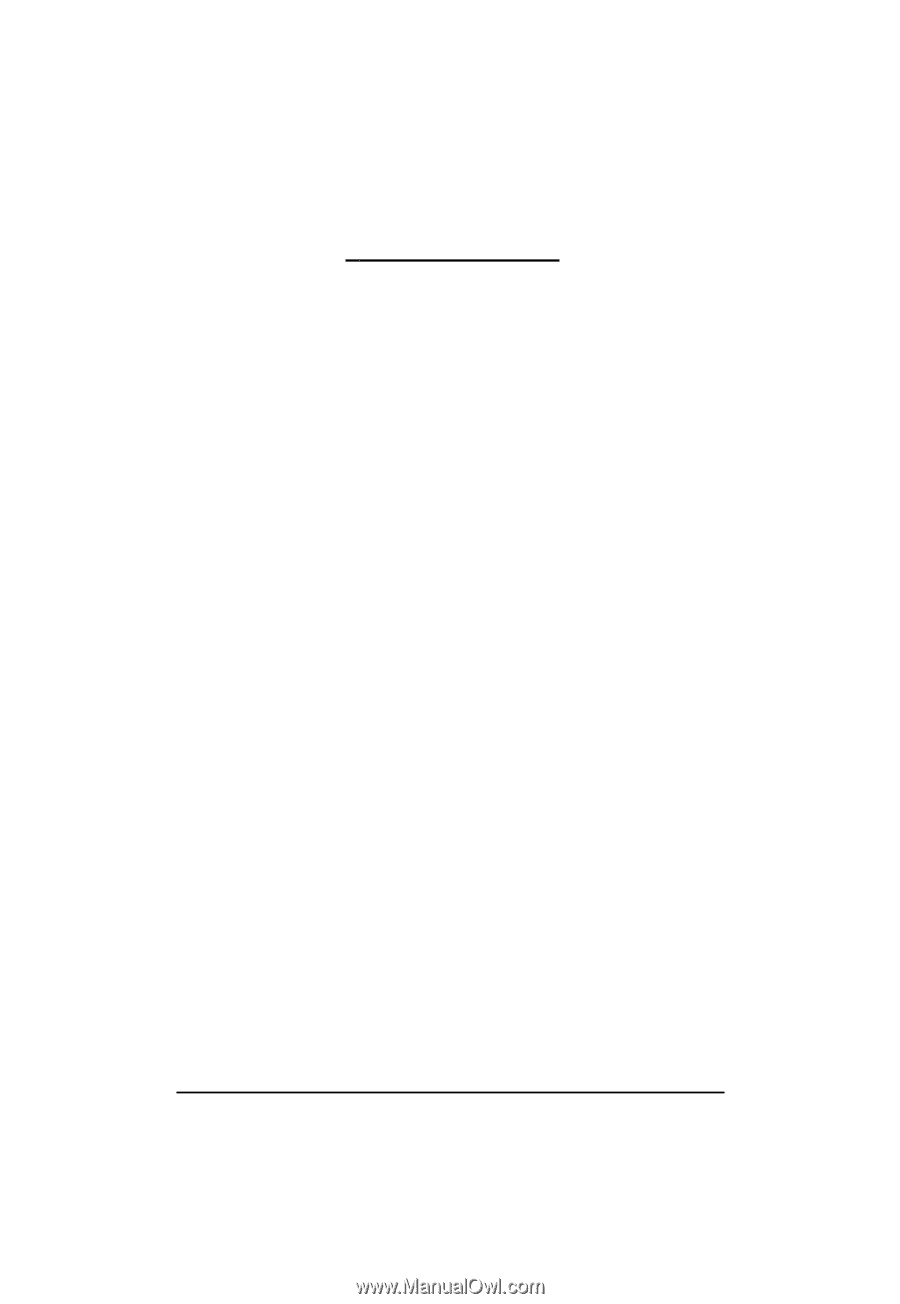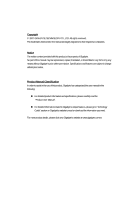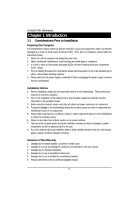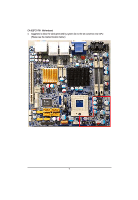3
GA-6QPCV-RH
Motherboard
T
able of Contents
Item Checklist
........................................................................................
4
Chapter 1 Introduction
............................................................................
5
1-1 Considerations Prior to Installation
.......................................................
5
1.2 Features Summary
................................................................................
8
1.3 Motherboard Components
..................................................................
10
Chapter 2 Hardware Installation Process
.............................................
11
2-1: Installing Processor
............................................................................
11
2-2: Installing Processor Colling Fan
........................................................
12
2-3: Install Memory Modules
.....................................................................
13
2-4: Connect ribbon cables, cabinet wires, and power
supply
................
15
2-4-1 : I/O Back Panel Introduction
................................................................................
15
2-5: Connectors Introduction & Jumper Setting
........................................
20
2-6:
Block Diagram
...................................................................................
33
Chapter 3 BIOS Setup
..........................................................................
34
Main
...........................................................................................................
36
Advanced
...................................................................................................
39
System Management
......................................................................................................
40
CPU Control Sub-Menu
..................................................................................................
41
Video (Intel IGD) Control Sub-Menu
...............................................................................
43
ICH Control Sub-Menu
....................................................................................................
46
Super I/O Sub-Menu
.......................................................................................................
48
Power Feature Sub-Menu
..............................................................................................
50
AMT Sub-Menu
...............................................................................................................
52
Hardware Monitor
............................................................................................................
55
Security
......................................................................................................
57
Boot
............................................................................................................
59
Exit
.............................................................................................................
60