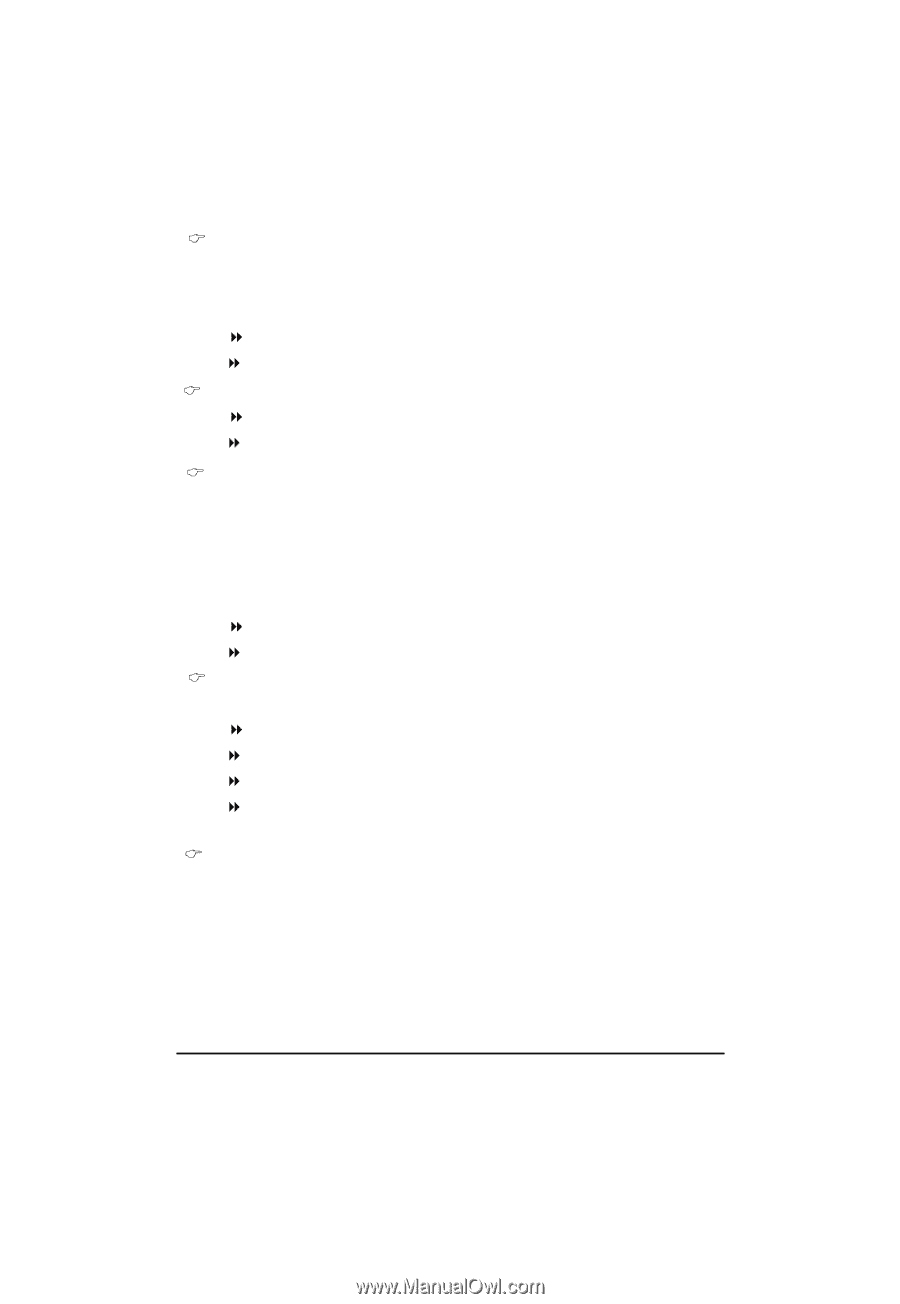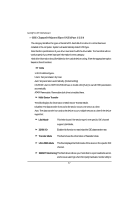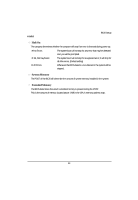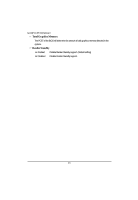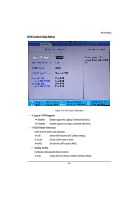Gigabyte GA-6QPCV-RH Manual - Page 42
Intel R SpeedStep tm, Execution Disable Bit, Intel R VT, Thermal Control Circuit, Penryn CPU control
 |
View all Gigabyte GA-6QPCV-RH manuals
Add to My Manuals
Save this manual to your list of manuals |
Page 42 highlights
Intel (R) SpeedStep (tm) BIOS Setup Intel SpeedStep technology allows the system to dynamically adjust processor voltage and core frequency, which can result in decreased average power consumption and decreased average heat production. Enabled Enable Intel SpeedStep function. (Default setting) Disabled Disable Intel SpeedStep function. Execution Disable Bit Enabled Disabled Enable Execution Disable Bit function. (Default setting) DisableExecution Disable Bit function. Intel (R) VT Intel(R) Virtualization Technology will allow a platform to run multiple operating systems and applications in independent partitions. With virtualization, one computer system can function as multiple "virtual" systems. With processor and I/O enhancements to Intel's various platforms, Intel Virtualization Technology can improve the performance and robustness of today's software- only virtual machine solutions. Enabled Enable Intel Virtualization Technology. (Default setting) Disabled Disable Intel Virtualization Technology. Thermal Control Circuit Configure the thermal control circuit portion of thermal monitor features of the processor. Disabled Disable thermal control circuit function. TM1 Select TM1 as thermal control circuit function. TM2 Select TM2 as thermal control circuit function. TM1 and TM2 Select both TM1 and TM2 as thermal control circuit function. (Defualt setting) Penryn CPU control Sub-Menu Press [Enter] to configure the sub-menu. 42