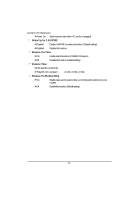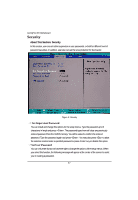Gigabyte GA-6QPCV-RH Manual - Page 52
AMT Sub-Menu
 |
View all Gigabyte GA-6QPCV-RH manuals
Add to My Manuals
Save this manual to your list of manuals |
Page 52 highlights
AMT Sub-Menu BIOS Setup Figure 2-7: AMT Sub-Menu Intel AMT Enabled Enable Intel AMT Active Management Technology BIOS Extension. (Default setting) Disabled Disable Intel AMT Active Management Technology BIOS Extension. Platform Manageability This item can not be adjusted, displays only. Watch Dog Timer Config. Enabled Enable Watch Dog Timer configuration. Disabled Disable Watch Dog Timer configuration. (Default setting) OS Timer Config. Press "+" to configure the desired value of OS Timer. This item can be adjusted when "Watch Dog Timer Config." is set to "Enabled". 52
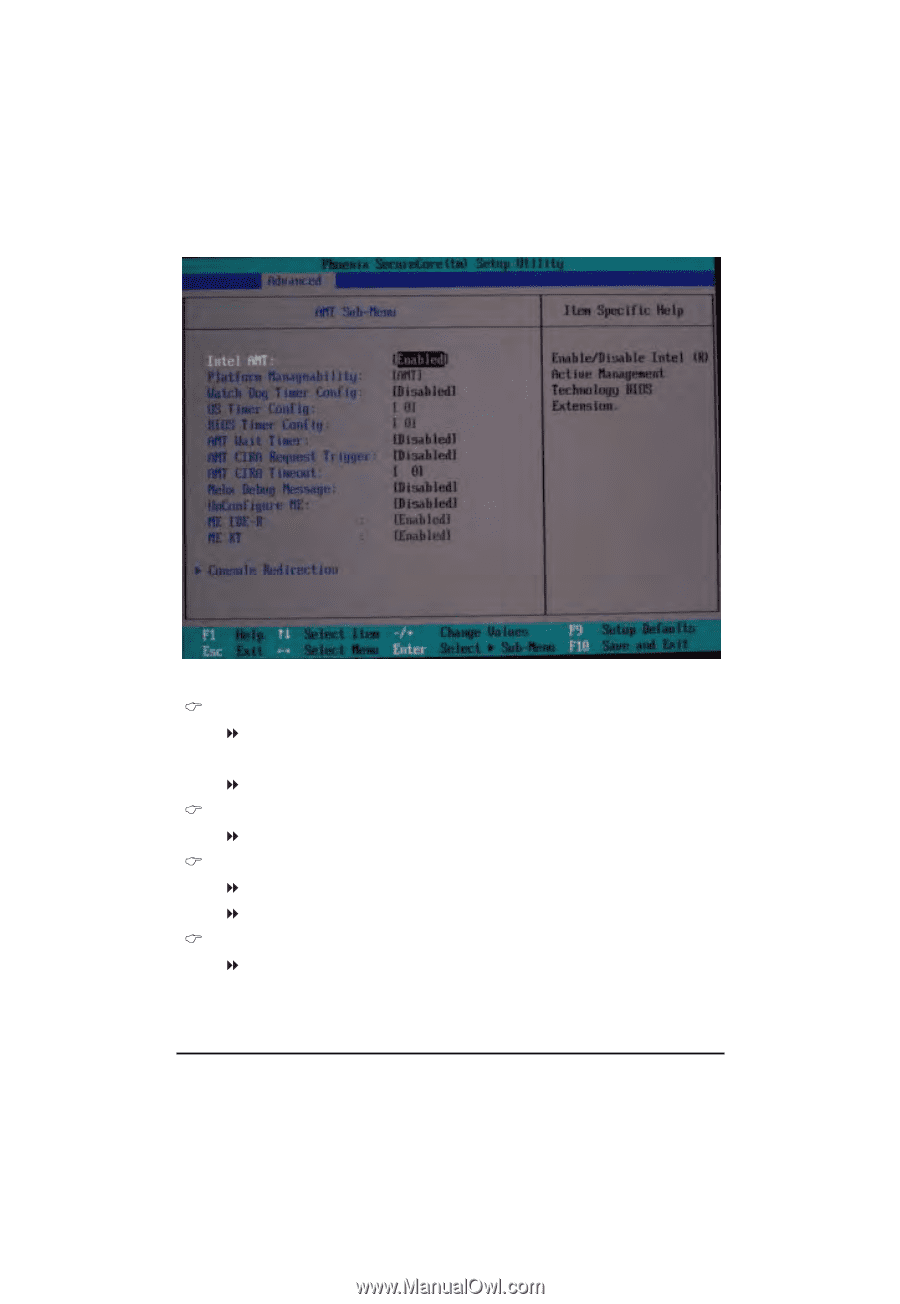
52
BIOS Setup
AMT Sub-Menu
Figure 2-7: AMT Sub-Menu
Intel AMT
Enabled
Enable Intel AMT Active Management Technology BIOS Extension.
(Default setting)
Disabled
Disable Intel AMT Active Management Technology BIOS Extension.
Platform Manageability
This item can not be adjusted, displays only.
Watch Dog Timer Config.
Enabled
Enable Watch Dog Timer configuration.
Disabled
Disable Watch Dog Timer configuration.
(Default setting)
OS Timer Config.
Press “+” to configure the desired value of OS Timer. This item can be adjusted when
“Watch Dog Timer Config.” is set to “Enabled”.