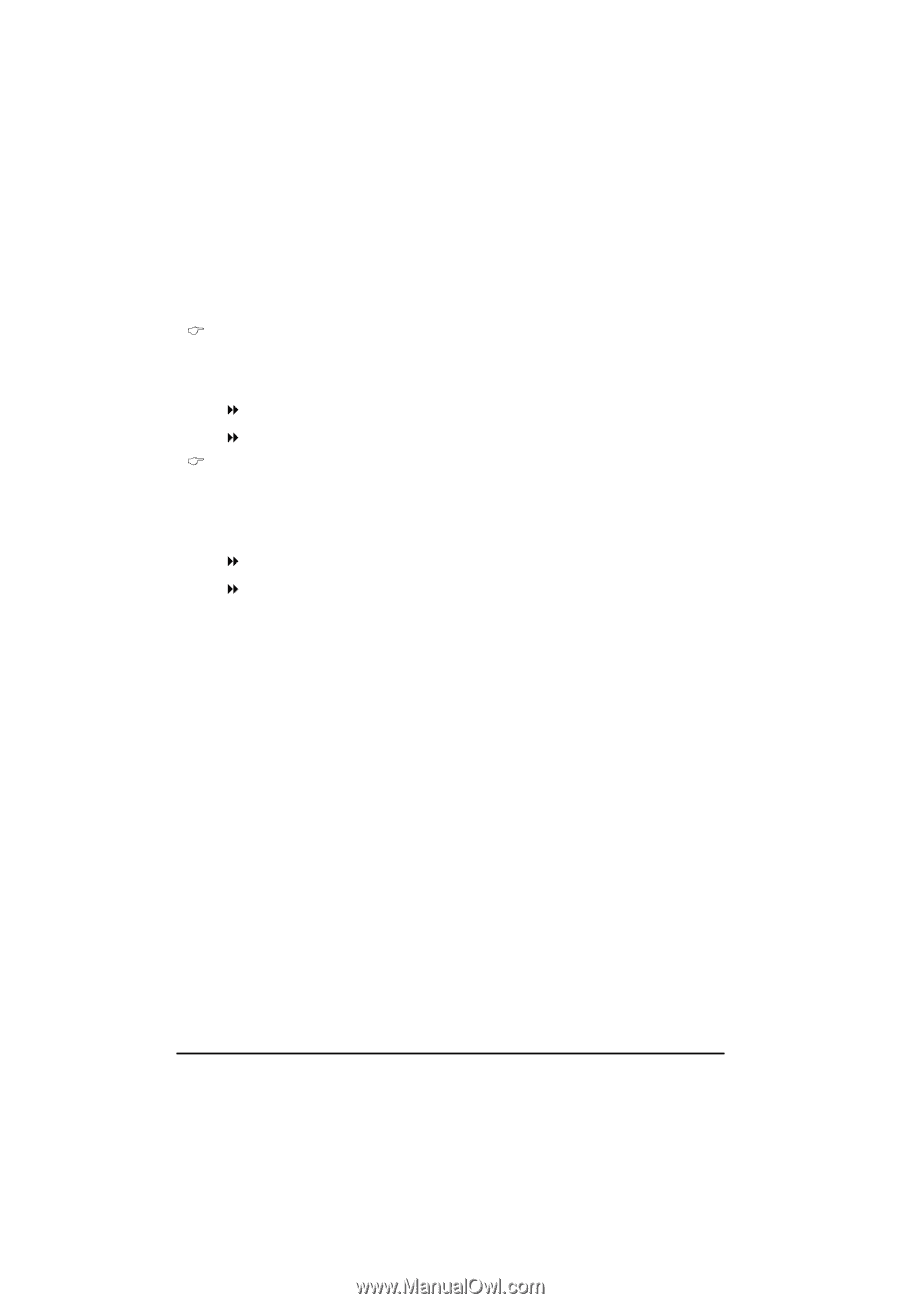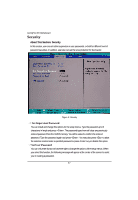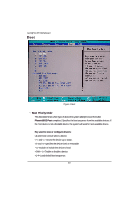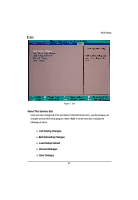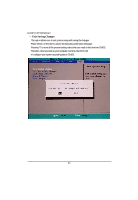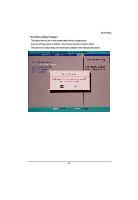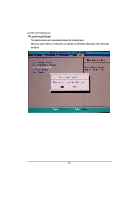Gigabyte GA-6QPCV-RH Manual - Page 58
Password on boot, TPM Support
 |
View all Gigabyte GA-6QPCV-RH manuals
Add to My Manuals
Save this manual to your list of manuals |
Page 58 highlights
BIOS Setup Type the password up to 6 characters in lengh and press . The password typed now will clear any previously entered password from the CMOS memory. You will be asked to confirm the entered password. Type the password again and press . You may also press to abort the selection and not enter a specified password. Password on boot Password entering will be required when system on boot. Please note that this item will be adjustable when supervision password is set. Enabled Requries entering password when system on boot. Disabled TPM Support Disable this function. (Default setting) TPM, stands for Trusted Platform Module. A Trusted Platform Module provides function for secure generation of cryptographic keys, the ability to limit the use of cryptographic keys, as well as a hardware pseudo-random number generator. Enabled Enable TPM Support. Disabled Disable TPM Support. (Default setting) 58