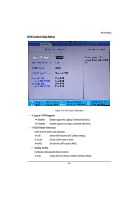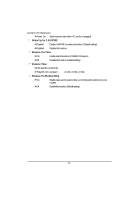Gigabyte GA-6QPCV-RH Manual - Page 51
Wake Up, LAN/PME, Resume On Time, Resume Time, Resume On Modem Ring
 |
View all Gigabyte GA-6QPCV-RH manuals
Add to My Manuals
Save this manual to your list of manuals |
Page 51 highlights
GA-6QPCV-RH Motherboard Power On System power state when AC cord is re-plugged. Wake Up by LAN/PME Enabled Enable LAN/PME as wake up function. (Default setting) Disabled Disable this function. Resume On Time On Enable alarm function to POWER ON system. Off Disable this function. (Default setting) Resume Time Set the specific resume time. Time (hh: mm: ss) Alarm : (0~23) : (0~59) : (0~59) Resume On Modem Ring On Enable wake up the system when a incoming call is detected on your modem. Off Disable this function. (Default setting) 51
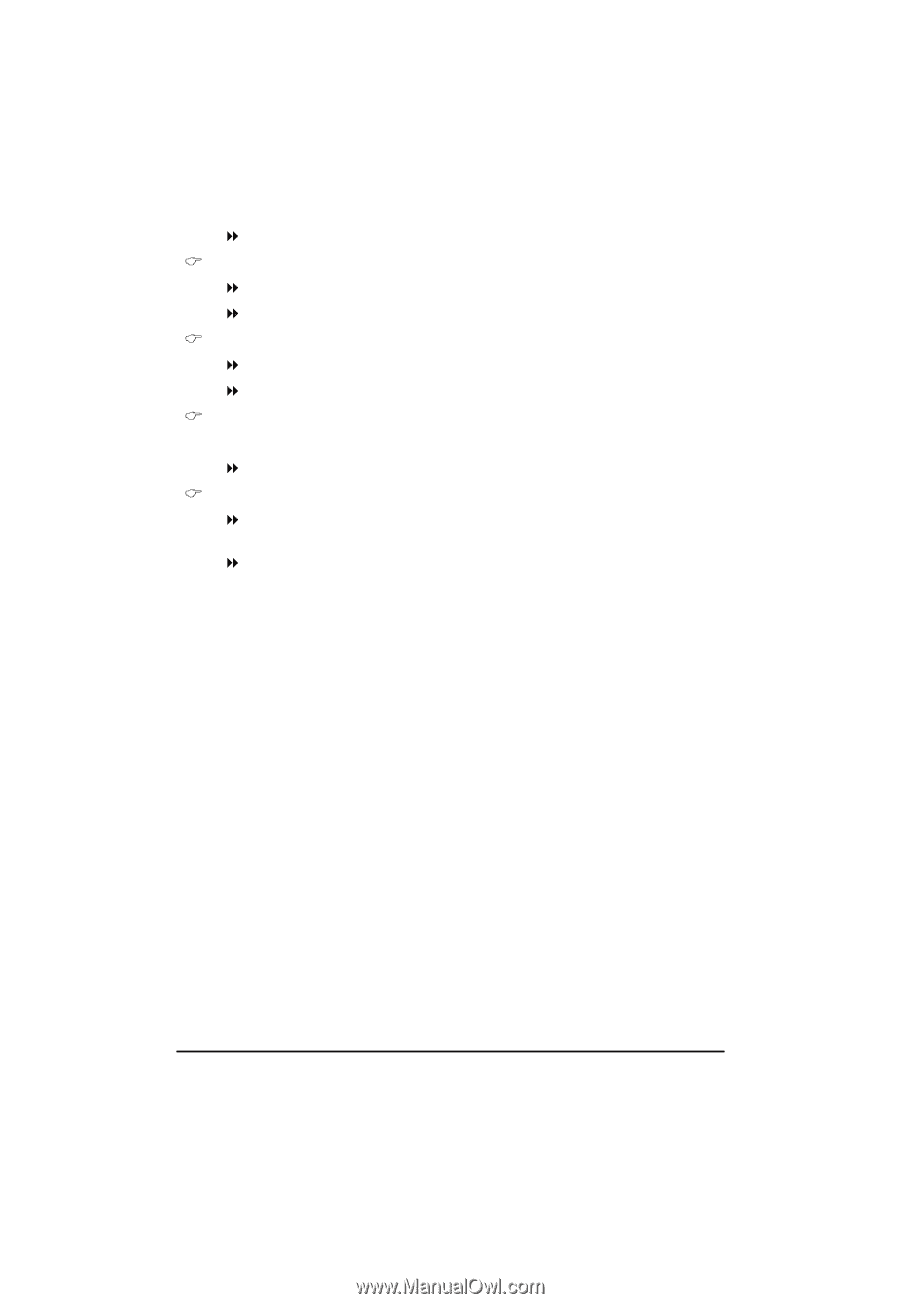
51
GA-6QPCV-RH Motherboard
Power On
System power state when AC cord is re-plugged.
Wake Up
by
LAN/PME
Enabled
Enable LAN/PME as wake up function. (Default setting)
Disabled
Disable this function.
Resume On Time
On
Enable alarm function to POWER ON system.
Off
Disable this function. (Default setting)
Resume Time
Set the specific resume time.
Time (hh: mm: ss) Alarm :
(0~23) : (0~59) : (0~59)
Resume On Modem Ring
On
Enable wake up the system when a incoming call is detected on your
modem.
Off
Disable this function. (Default setting)