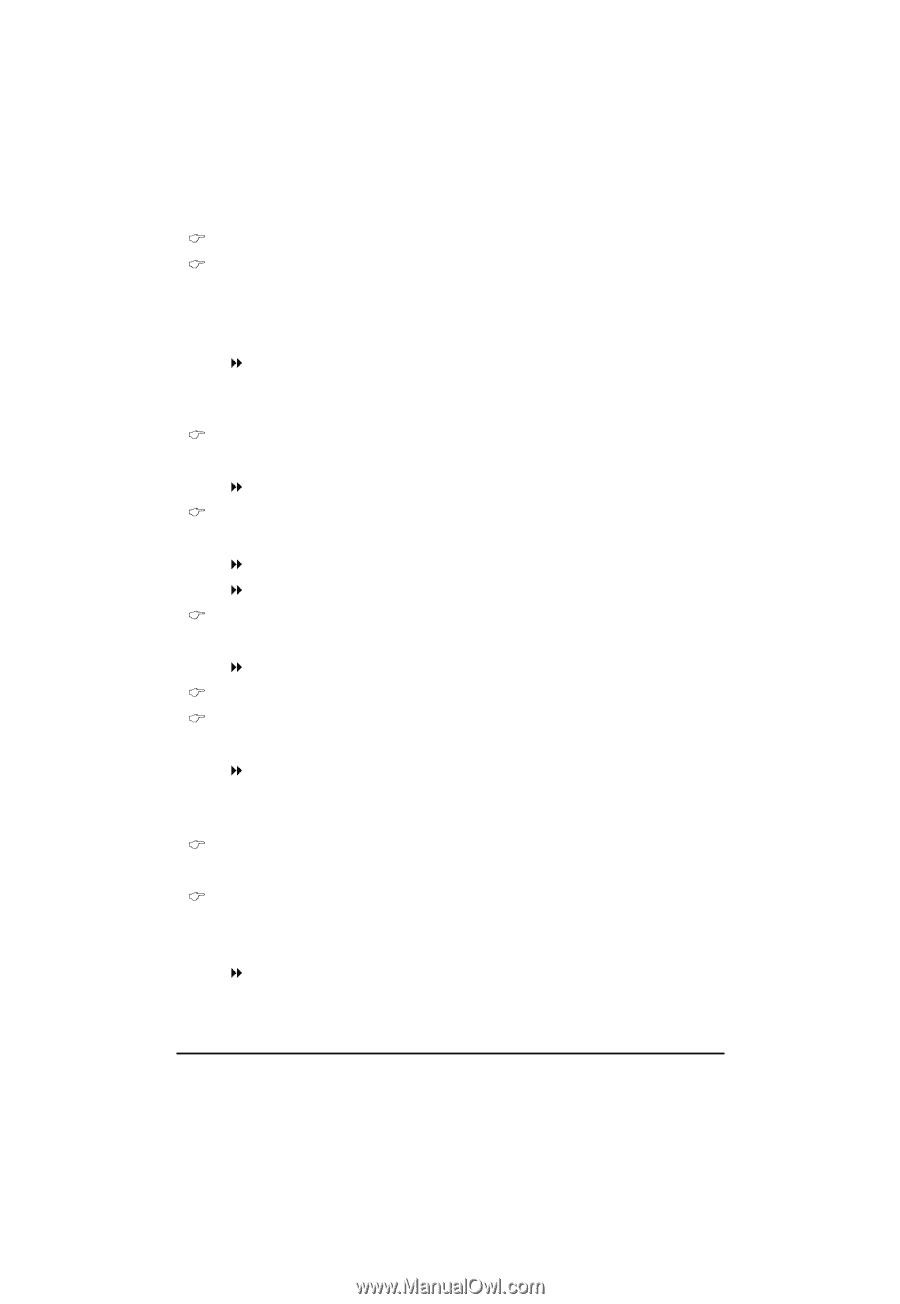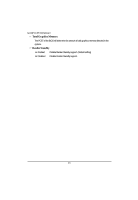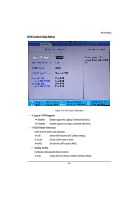Gigabyte GA-6QPCV-RH Manual - Page 44
IGD - TV Control Sub-Menu
 |
View all Gigabyte GA-6QPCV-RH manuals
Add to My Manuals
Save this manual to your list of manuals |
Page 44 highlights
BIOS Setup IGD - LCD Control Sub-Menu IGD -LCD Panel Type Select the LCD Panel used by the Internal Graphics Device by selecting the appropriate setup item. The first item is Panel 1, the last item is Panel 16. Some Panels are not numbered due to size constraints. Options 648x480 LVDS, 800x600 LVDS, 1024x768 LVDS, 1400x050 LVDS1, 1400x1050 LVDS2, 1600x1200 LVDS, 1280x768 LVDS, 1680x1050 LVDS, 1920x1200 LVDS, 1280x800 LVDS, 1280x600 LVDS, 1280 x1024 LVDS IGD -LCD Panel Scaling Select the LCD panel scaling option used by the Internal graphics device. Options Auto, Force Scaling, Off, Maintain Aspect Ratin. Default setting is Auto. GMCH BLC Control Select GMCH output to control Backlight Inverter through this setup item. GMBus Connect to GMBus. (Default setting) PWM Connect to PWM. BIA Control Select BIA control and Agressiveness Level through this setup item. Options Automatic, Disabled, Level 1, Level 2, Level 3, Level 4, Level 5, Level 6. IGD - TV Control Sub-Menu IGD -TV Standard Select the TV standard used by the Internal graphics device. Options Auto, NTSC, PAL, SECAM, SMPTE240M, BT, SMPTE295M, SMPTE296M, CEA 7702 480p, CEA 7702 480i, CEA 7703 720p, CEA 77031080p, CEA 7703 1080i. Minor Standard This item will be varible depends on the selection of IGD-TV Standard item. DVMT Pre-Allocated Select DVMT Pre-Allocated (Fixed) Graphics Memory size used by the Internal graphics device. Options 32MB, 64MB, 128MB. 44