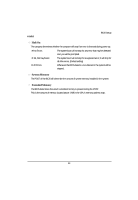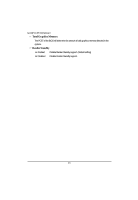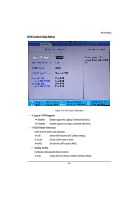Gigabyte GA-6QPCV-RH Manual - Page 43
Video Intel IGD Control Sub-Menu
 |
View all Gigabyte GA-6QPCV-RH manuals
Add to My Manuals
Save this manual to your list of manuals |
Page 43 highlights
GA-6QPCV-RH Motherboard Video (Intel IGD) Control Sub-Menu Figure 2-3: Video (Intel IGD) Control Sub-Menu IGDDevice 2 Enable or disable the Internal Graphics Device by setting this item to desire value. Auto Enable internal Graphics Device. (Default setting) Disabled Disable internal Graphics Device. IGD Boot Type Select the Video Device that will be actived during POST. Options VBT Default, CRT, LVDS, CRT+LVDS, TV, HDMI, CRT+HDMI. Cantiga HDCPMode Enabled Disabled Enable Cantiga HDCP Mode. Disable Cantiga HDCP Mode. (Default setting) 43
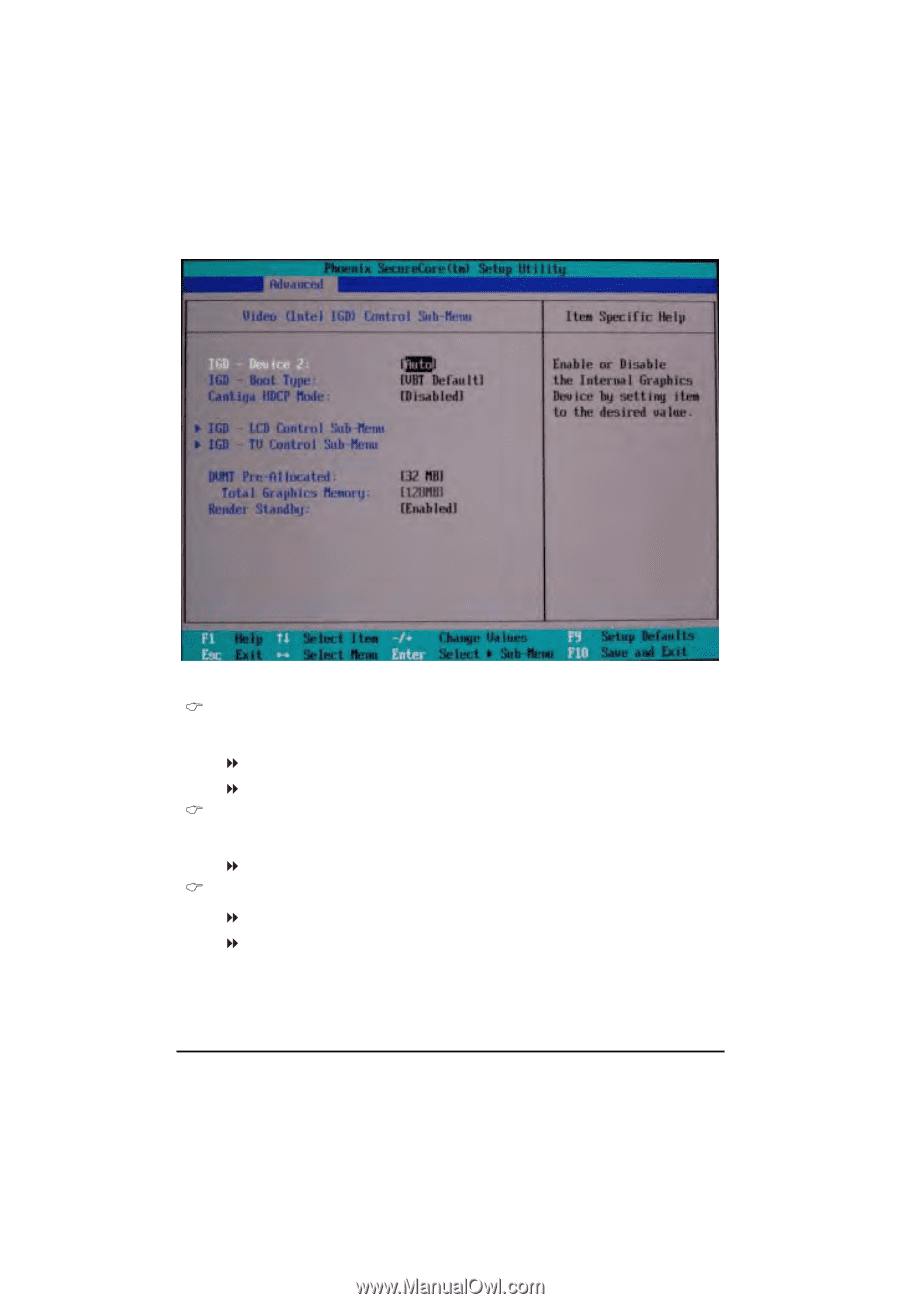
43
GA-6QPCV-RH Motherboard
Video (Intel IGD) Control Sub-Menu
Figure 2-3: Video (Intel IGD) Control Sub-Menu
IGDDevice 2
Enable or disable the Internal Graphics Device by setting this item to desire value.
Auto
Enable
internal Graphics Device. (Default setting)
Disabled
Disable
internal Graphics Device.
IGD Boot Type
Select the Video Device that will be actived during POST.
Options
VBT Default, CRT, LVDS, CRT+LVDS, TV, HDMI, CRT+HDMI.
Cantiga HDCP Mode
Enabled
Enable Cantiga HDCP Mode.
Disabled
Disable Cantiga HDCP Mode. (Default setting)