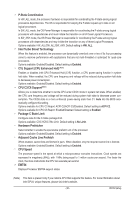Gigabyte GA-6UASL1 Manual - Page 38
Memory Configuration
 |
View all Gigabyte GA-6UASL1 manuals
Add to My Manuals
Save this manual to your list of manuals |
Page 38 highlights
2-2-2 Memory Configuration Available Memory Total size of system memory detected during POST. Memory Type Display information of installed memory type. Memory Reset Select whether to delete the historical memory data log. System memory will be retested on the next boot-up. Options available: Yes/No. Default setting is No. DIMM Group #1/2/3/4 Status The size of memory installed on each of the DDR3 slots. - 38 - BIOS Setup
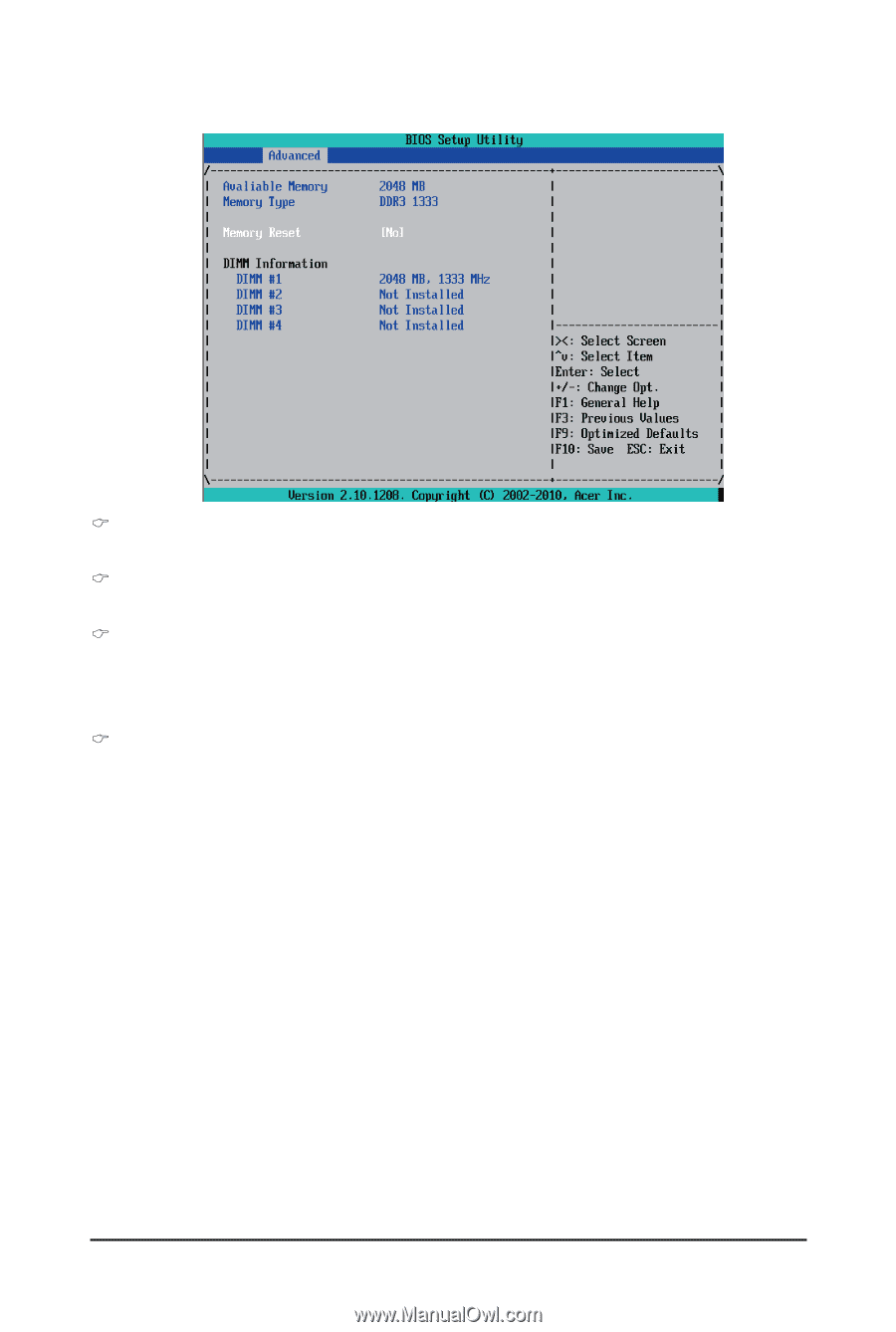
- 38 -
BIOS Setup
Available Memory
Total size of system memory detected during POST.
Memory Type
Display information of installed memory type.
Memory Reset
Select whether to delete the historical memory data log. System memory will be retested on the next
boot-up.
Options available: Yes/No. Default setting is
No
.
DIMM Group #1/2/3/4 Status
The size of memory installed on each of the DDR3 slots.
2-2-2
Memory Configuration