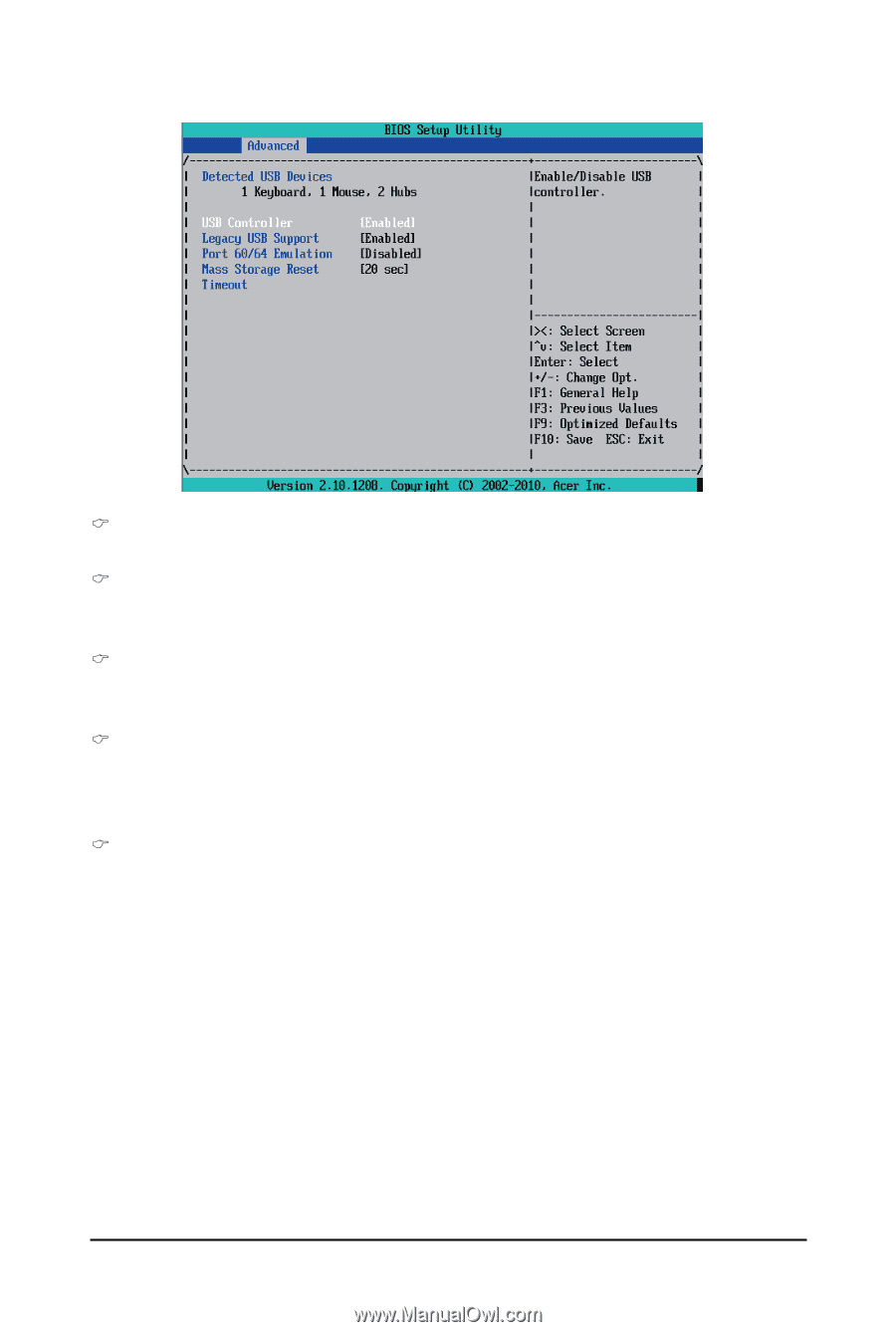Gigabyte GA-6UASL1 Manual - Page 44
USB Configuration
 |
View all Gigabyte GA-6UASL1 manuals
Add to My Manuals
Save this manual to your list of manuals |
Page 44 highlights
2-2-7 USB Configuration Detected USB Devices Displays the information of installed USB devices in the system. USB Controller When enabled, the USB controller will function normally. Options available: Enabled/Disabled. Default setting is Enabled. Legacy USB Support Enables or disables support for legacy USB devices. Options available: Enabled/Disabled. Default setting is Enabled. Port 60/64 Emulation Enable I/O port 60h/64h emulation support. This should be enabled for the complete USB Keyboard Legacy support for non-USB aware OS. Options available: Enabled/Disabled. Default setting is Disabled. Mass Storage Reset Timeout Define USB Mass Storage Device Start Unit command timeout. Options available: 10 sec/20sec/30sec/40sec. BIOS Setup - 44 -