Gigabyte GA-6UASL1 Manual - Page 49
Hardware Monitor
 |
View all Gigabyte GA-6UASL1 manuals
Add to My Manuals
Save this manual to your list of manuals |
Page 49 highlights
2-2-11 Hardware Monitor Press Enter to view the Hardware Monitor screen which displays a real-time record of the CPU/system temperature, fan speed, and voltage. Items on this window are non-configurable. Current CPU/Slot/FP Temperature Displays current bus CPU/Slot/FP temperature. Current FAN 1/2/3 Speed (RPM) Displays current CPU/system fan speed. Current Voltage(V) P_VCC_CPU/P_1V5_VDDQ/P12V/P5V/P3V3/P1V8/P1V05_PCH/VBAT Displays the current CPU and system voltages. BIOS Setup - 49 -
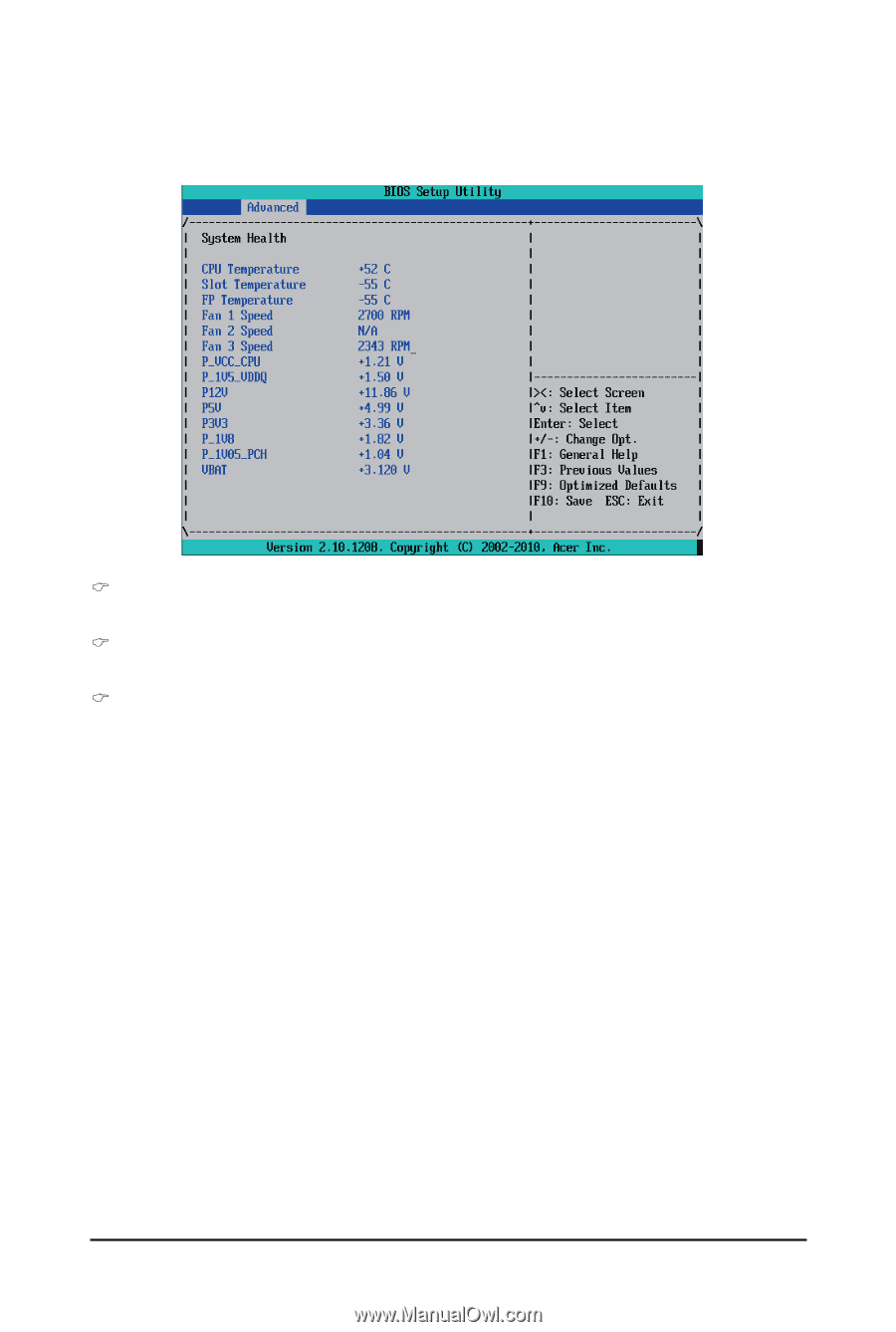
BIOS Setup
- 49 -
2-2-11 Hardware Monitor
Press Enter to view the Hardware Monitor screen which displays a real-time record of the CPU/system tem-
perature, fan speed, and voltage. Items on this window are non-configurable.
Current CPU/Slot/FP Temperature
Displays current bus CPU/Slot/FP temperature.
Current FAN 1/2/3 Speed (RPM)
Displays current CPU/system fan speed.
Current Voltage(V) P_VCC_CPU/P_1V5_VDDQ/P12V/P5V/P3V3/P1V8/P1V05_PCH/VBAT
Displays the current CPU and system voltages.














