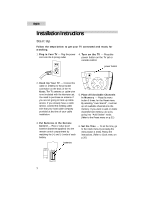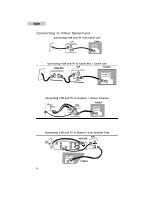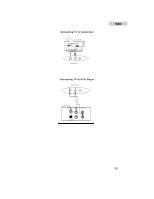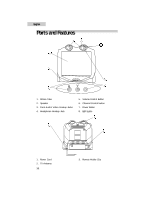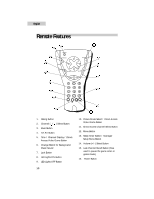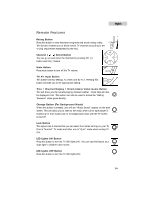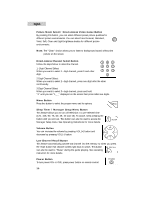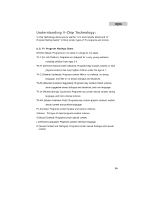Haier HTN13G11F User Guide - Page 14
TV Features
 |
View all Haier HTN13G11F manuals
Add to My Manuals
Save this manual to your list of manuals |
Page 14 highlights
TV Features power button Power Button: To turn power ON or OFF, press the power button on your TV set. English channel control button Channel Control Button: Press CH (+) button to go up and CH (-) button to go down on your TV set. + - Volume Control Button: Press VOL (+) button to increase the volume and VOL (-) button to decrease the volume. + - volume control button Front Audio/Video Hookup Jack: This allows you to hook up other components such as a camcorder, AV game system, etc., for your convenience. Front Headphone Hookup Jack: headphone jack This allows you to listen to music, TV shows and movies quietly when a headphone is hooked up. AV 12
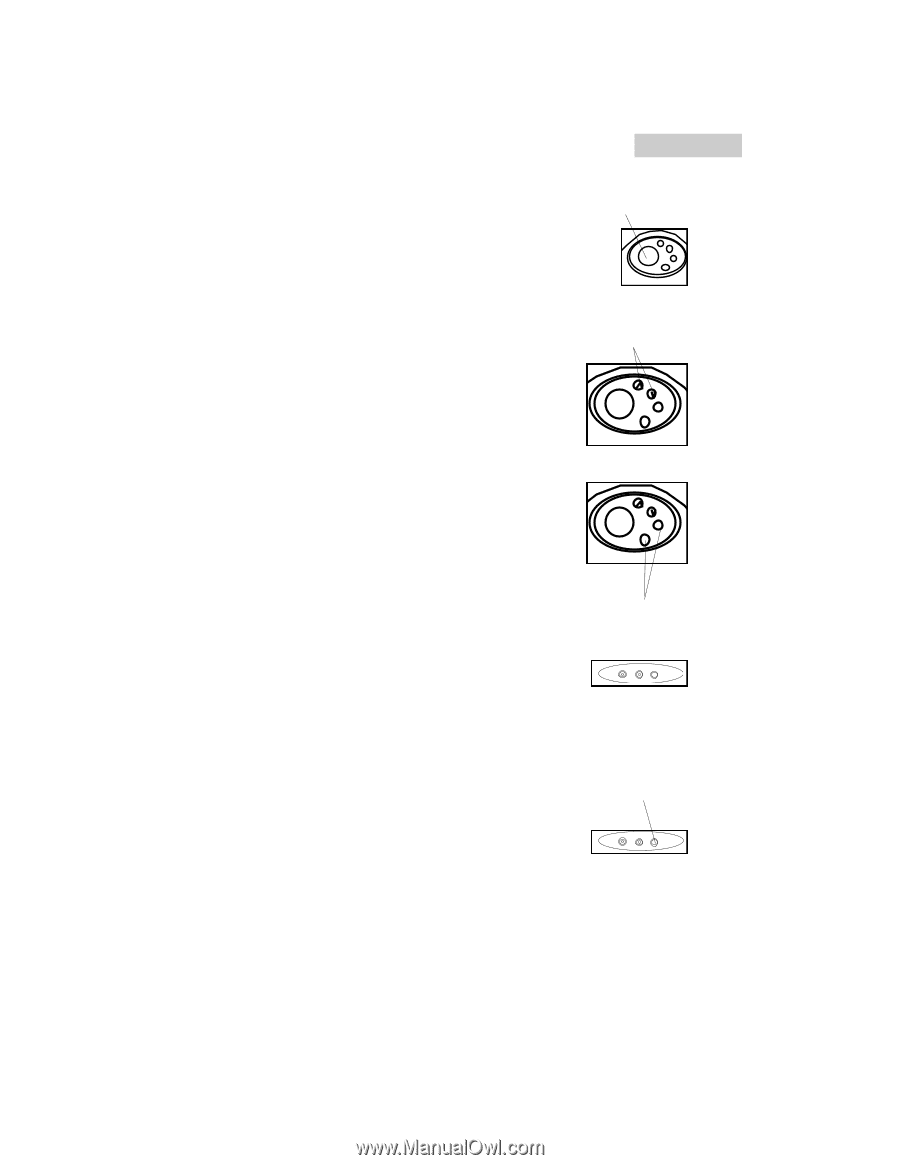
TV Features
Power Button:
To turn power ON or OFF, press the power button on your TV set.
Channel Control Button:
Press CH (+) button to go up and CH (–) button to go down on
your TV set.
Volume Control Button:
Press VOL (+) button to increase the volume and VOL (-) button to
decrease the volume.
Front Audio/Video Hookup Jack:
This allows you to hook up other components such as a camcorder,
game system, etc., for your convenience.
Front Headphone Hookup Jack:
This allows you to listen to music, TV shows and movies quietly
when a headphone is hooked up.
channel control button
A
V
A
V
headphone jack
power button
+
-
+
-
volume control button
English
12