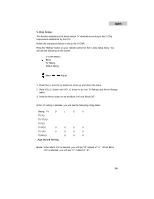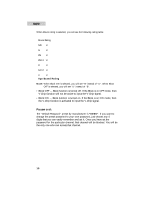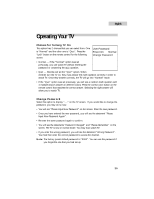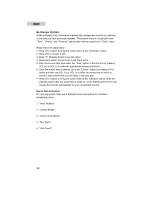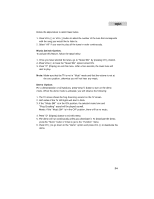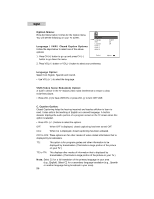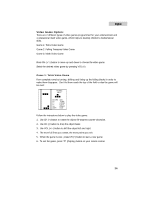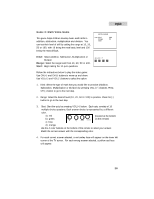Haier HTN13G11F User Guide - Page 25
Exchange Option
 |
View all Haier HTN13G11F manuals
Add to My Manuals
Save this manual to your list of manuals |
Page 25 highlights
English Exchange Option: When activated (ON), this feature automatically changes the channel at a set time to one that you have previously selected. This feature works in conjunction with "Time", "Choice" and "Channel" options that must be preset in the "Clock" menu. Please follow the steps below: 1. Press CH (-) button to bring the cursor down to the "Exchange" option. 2. Press VOL (+) to turn it ON. 3. Press "D" (Display) button to exit this menu. 4. Press Menu button 4 times to go to the Clock menu. 5. Enter the correct clock time under the "Time" option in the first line by pressing VOL (+) or VOL (-) to select the appropriate minutes and hours. 6. Once the correct time is entered, go to the "Choice" option by pressing CH (-) button and then use VOL (+) or VOL (-) to enter the correct time at which to switch to that channel that you will select in the next step. 7. Press CH (-) button to bring the cursor down to the "Channel" option. Enter the channel number that you would like to switch to. At the selected time, the TV will change the channel automatically to your pre-selected channel. Music Select Option: For your enjoyment, there are 5 different music tune options for children's developing minds: 1. "Haier Brothers" 2. "London Bridge" 3. "Where is the Spring" 4. "Two Tigers" 5. "Find Friend" 23