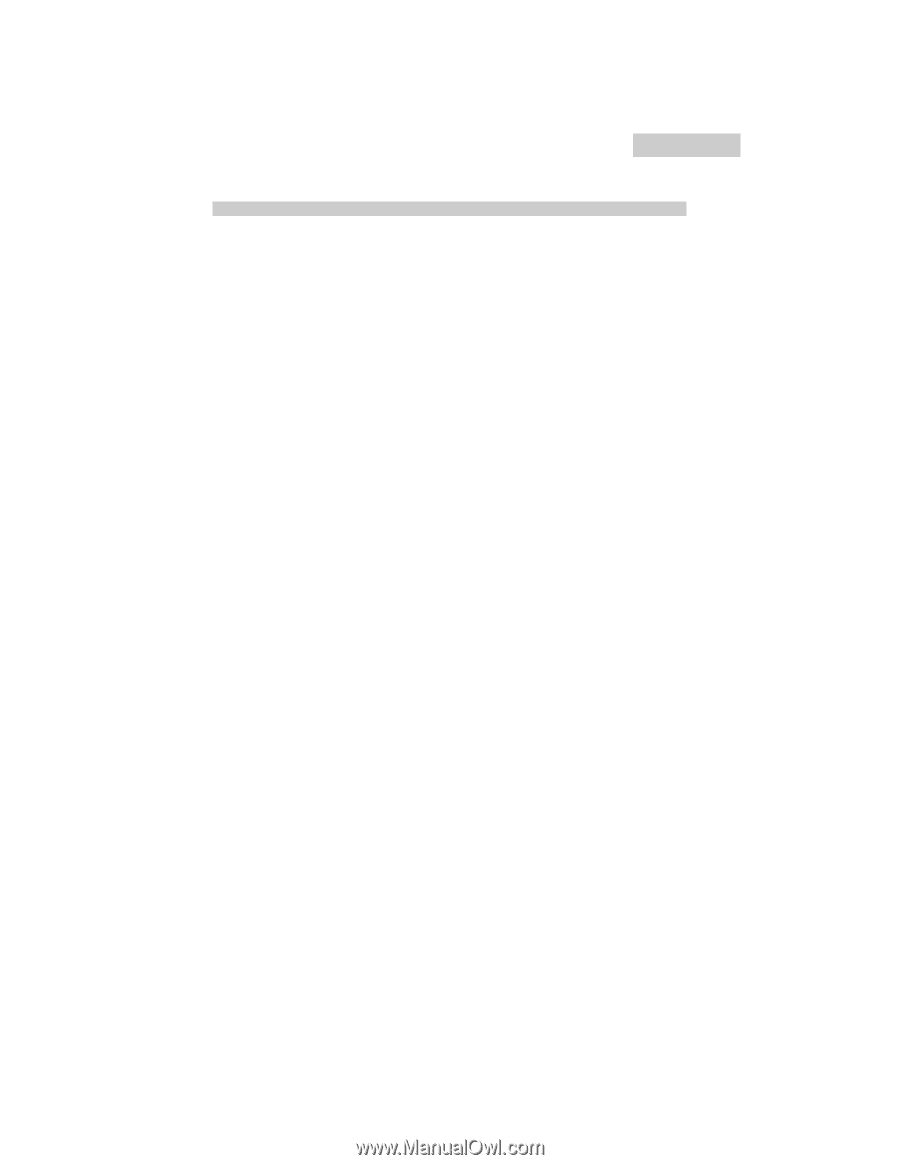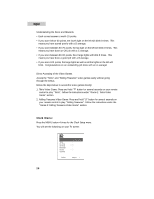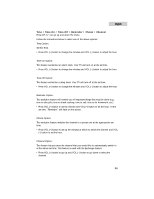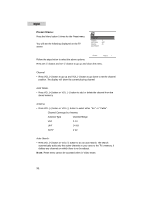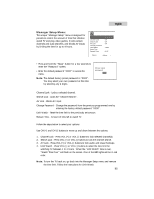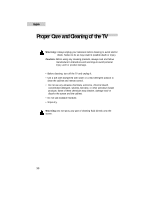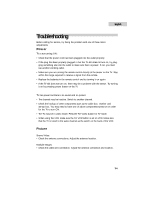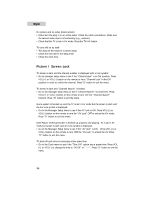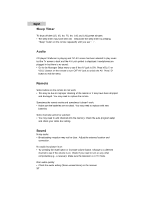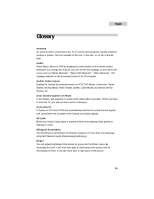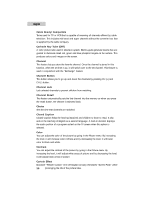Haier HTN13G11F User Guide - Page 36
Troubleshooting
 |
View all Haier HTN13G11F manuals
Add to My Manuals
Save this manual to your list of manuals |
Page 36 highlights
English Troubleshooting Before calling for service, try fixing the problem with one of these minor adjustments. Power TV is not turning ON: • Check that the power cord has been plugged into the outlet properly. • If the plug has been properly plugged in but the TV still does not turn on, try plug- ging something else into the outlet to make sure there is power. If not, you must use another working outlet. • Make sure you are aiming the remote control directly at the sensor on the TV. Stay within the range required to receive a signal from the remote. • Replace the batteries in the remote control and try turning it on again. • If the TV still does not turn on, there may be a problem with the sensor. Try turning it on by pressing power button on the TV. TV has power but there is no sound and no picture: • The channel may be inactive. Switch to another channel. • Check the hookup of other components such as the cable box, receiver and set-top box. You may need to have one of above components turned on in order for the TV to turn ON. • The TV may be in video mode. Press the TV/Video button for TV mode. • When using the VCR, make sure the TV/VCR button is set on VCR. Make sure that the TV is tuned to the same channel as the switch on the back of the VCR. Picture Snowy Video: • Check the antenna connections. Adjust the antenna location. Multiple Images: • Check the cable wire connection. Adjust the antenna connection and location. 34