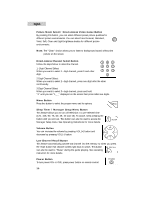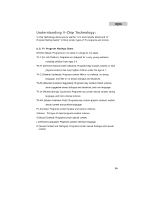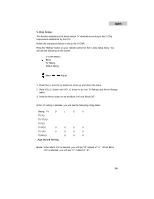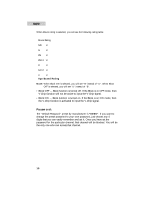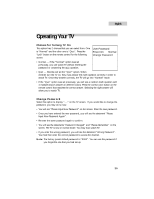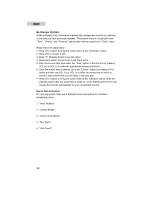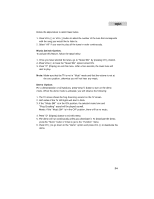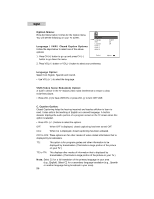Haier HTN13G11F User Guide - Page 22
Operating Your TV
 |
View all Haier HTN13G11F manuals
Add to My Manuals
Save this manual to your list of manuals |
Page 22 highlights
English Operating Your TV Choices for Turning TV On This option has 2 choices that you can select from. One is "Normal" and the other one is "Quiz". Press the "Lock" button on the remote control for the following screen: User Password Power On Normal Change Password • Normal - If the "Normal" option was set previously, you can watch TV without entering the password or answering the quiz question. • Quiz - Parents can set the "Quiz" option. When children turn the TV on, they must answer the math question correctly in order to watch TV. Once they answer correctly, the TV will go into "Normal" mode. • If the "Quiz" option was set previously, you will see a random math question with 4 multiple-choice answers in different colors. Press the correct color button on the remote control that matches the correct answer. Selecting the right answer will allow you to watch TV. Change Password Select this option to display "----" on the TV screen. If you would like to change the password, you may do so now. • You will see "Please Input New Password" on the screen. Enter the new password. • Once you have entered the new password, you will see the statement "Please Input New Password Again". • Re-enter the same password again to confirm. • You will see the statements "Password Changed" and "Please Remember" on the screen. The TV is now in normal mode. You may now watch TV. • If you enter the wrong password, you will see the statement "Wrong Password". You must then enter the correct password to access the channel. Note: The factory preset default password is "0000". You can use this password if you forget the one that you had set up. 20