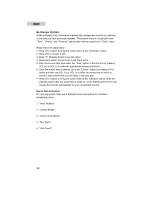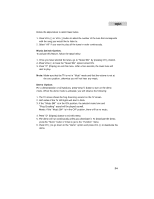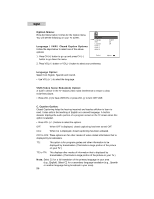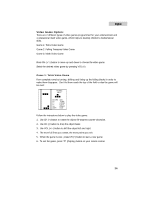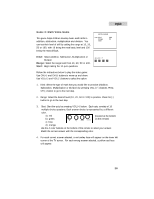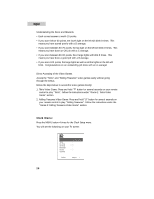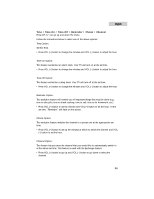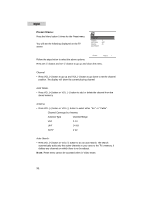Haier HTN13G11F User Guide - Page 28
Video Game Option
 |
View all Haier HTN13G11F manuals
Add to My Manuals
Save this manual to your list of manuals |
Page 28 highlights
English Video Game Option: There are 2 different types of video games programmed for your entertainment and 1 educational math video game, which helps to develop children's mathematical skills. Game 1: Tetris Video Game Game 2: Falling Treasures Video Game Game 3: Math Video Game Press CH (+/-) button to move up and down to choose the video game. Select the desired video game by pressing VOL (+). Game 1: Tetris Video Game Form complete rows by turning, shifting and lining up the falling blocks in order to make them disappear. Don't let them reach the top of the field or else the game will be over! TETRIS NEXT SCORE P+: P-: V-: V+: DISP: 000 TURN DOWN LEFT RIGHT EXIT Follow the instructions below to play the video game: 1. Use CH (+) button to rotate the object 90-degrees counter-clockwise. 2. Use CH (-) button to drop the object faster. 3. Use VOL (+/-) button to shift the object left and right. 4. The more full lines you create, the more points you win. 5. When the game is over, press CH (+) button to start a new game. 6. To exit the game, press "D" (Display) button on your remote control. 26