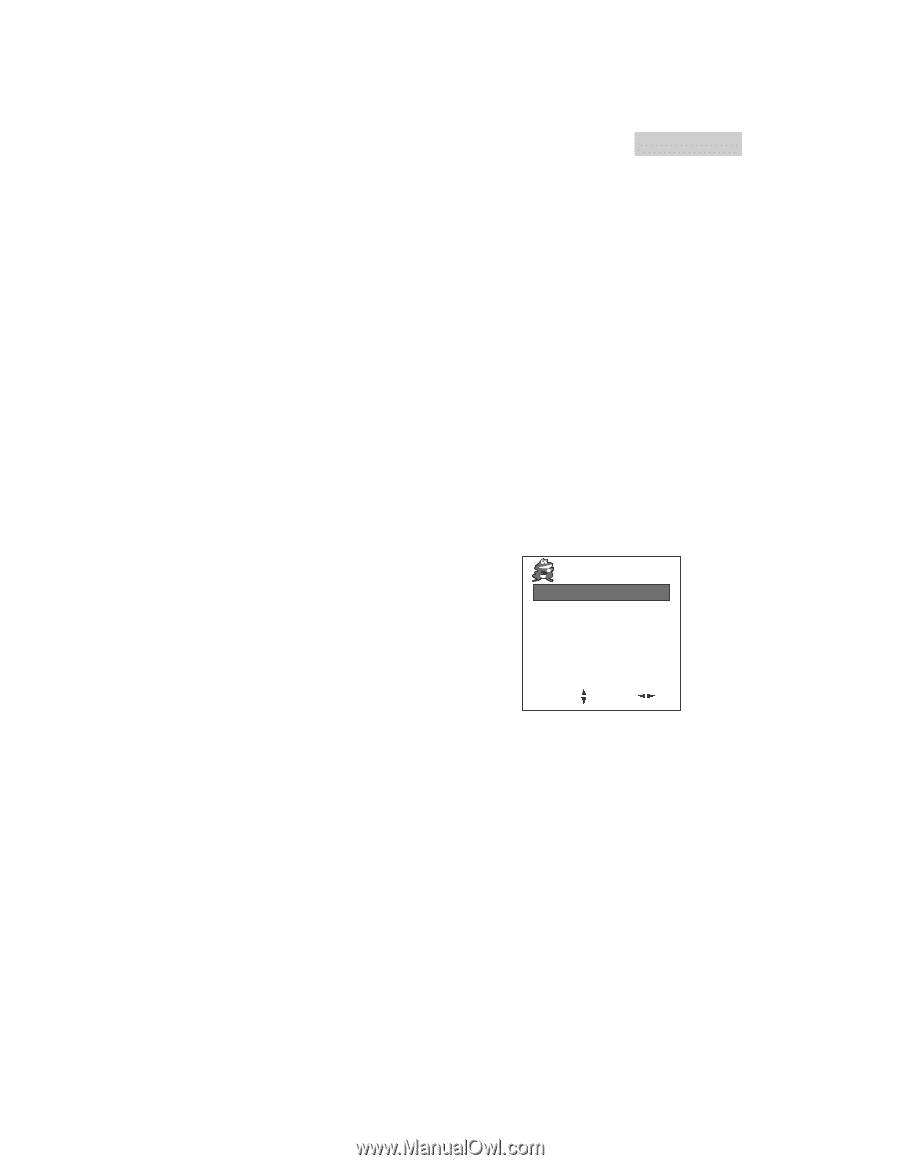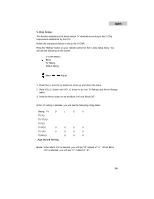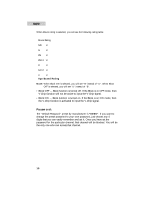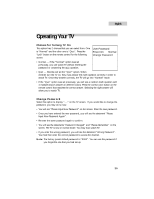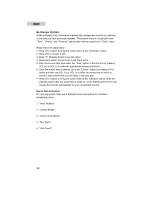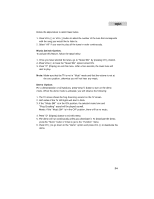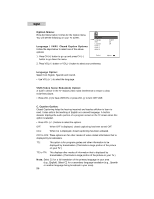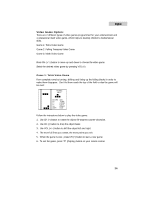Haier HTN13G11F User Guide - Page 24
Function Menu
 |
View all Haier HTN13G11F manuals
Add to My Manuals
Save this manual to your list of manuals |
Page 24 highlights
English Adjustment of Picture Quality: To adjust the picture quality from the factory presets, read the following: BRIGHT: Level of adjustment from 00 (lowest) to 100 (highest). CONTRAST: Level of adjustment from 00 (lowest) to 100 (highest). COLOR: Level of adjustment from 00 (lowest) to 100 (highest). SHARP: Level of adjustment from 00 (lowest) to 100 (highest). TINT: Level of adjustment from -50 (lowest) to +50 (highest). • Bright: By increasing the level, the picture will become lighter. By decreasing the level, it will become darker. • Contrast: By increasing the level, it will adjust the white areas of the picture. By decreasing the level,it will adjust the black areas. • Color: By increasing the level, it will increase color richness. By decreasing the level, it will decrease the amount of color to black and white. • Sharp: By increasing the level, it will show clearer and crisper images. By decreasing the level, the picture will become smoother. • Tint: By increasing the level, it will add a redish tint . By decreasing the color, it will give a more greenish tint. Function Menu: Press the Menu button 2 times for the Function menu. You will see the following on your TV screen: Screen Option: This option is designed to protect your vision and to increase the life of your television set. The screen option offers 2 types of Screens which you can select from. Function Screen Exchange Music Sel Music SW Demo Select: 1 On 4 On Off Adjust: • Screen I - "Theater Curtain" digital display is activated when your TV is turned ON and OFF. When you turned the TV on, a black screen appears and parts in the middle. When turned off, the black screen closes and meets in the center, just like a theater curtain. • Screen II - "Fade" effect is activated when your TV is turned ON or OFF. When you turn the TV on, the picture gradually appears. When turned off, the picture gradually fades to black. • When the OFF option is selected, the selected screen option will be deactivated. 22