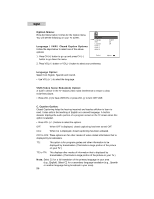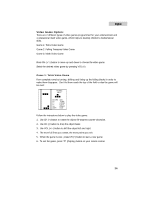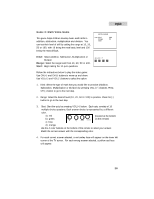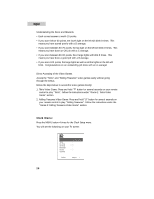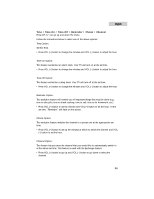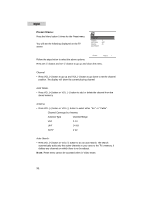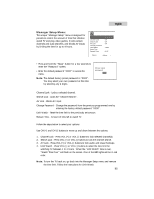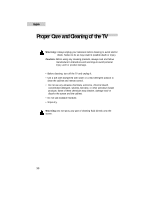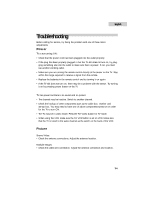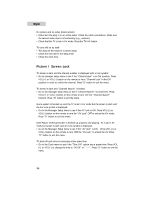Haier HTN13G11F User Guide - Page 32
Time / Time-On / Time-Off / Reminder / Choice / Channel
 |
View all Haier HTN13G11F manuals
Add to My Manuals
Save this manual to your list of manuals |
Page 32 highlights
English Time / Time-On / Time-Off / Reminder / Choice / Channel Press CH (+/-) to go up and down the menu. Follow the instructions below to select one of the above options: Time Option: Set the Time. • Press VOL (+) button to change the minutes and VOL (-) button to adjust the hour. Time-On Option: This feature works like an alarm clock. Your TV will turn on at the set time. • Press VOL (+) button to change the minutes and VOL (-) button to adjust the hour. Time-Off Option: This feature works like a sleep timer. Your TV will turn off at the set time. • Press VOL (+) button to change the Minutes and VOL (-) button to adjust the hour. Reminder Option: This exclusive feature will remind you of important things that must be done (e.g., time to take pills, time to check cooking, time to call, time to do homework, etc.). • Press VOL (+) button to set the minutes and VOL (-) button to set the hour. At the set time, "Reminder" will flash on the screen. Choice Option: This exclusive feature switches the channel to a preset one at the appropriate set time. • Press VOL (+) button to set up the minutes at which to switch the channel and VOL (-) button to set the hour. Channel Option: This feature lets you store the channel that you would like to automatically switch to at the above set time. This feature is used with the Exchange feature. • Press VOL (+) button to go up and VOL (-) button to go down to select the channel. 30