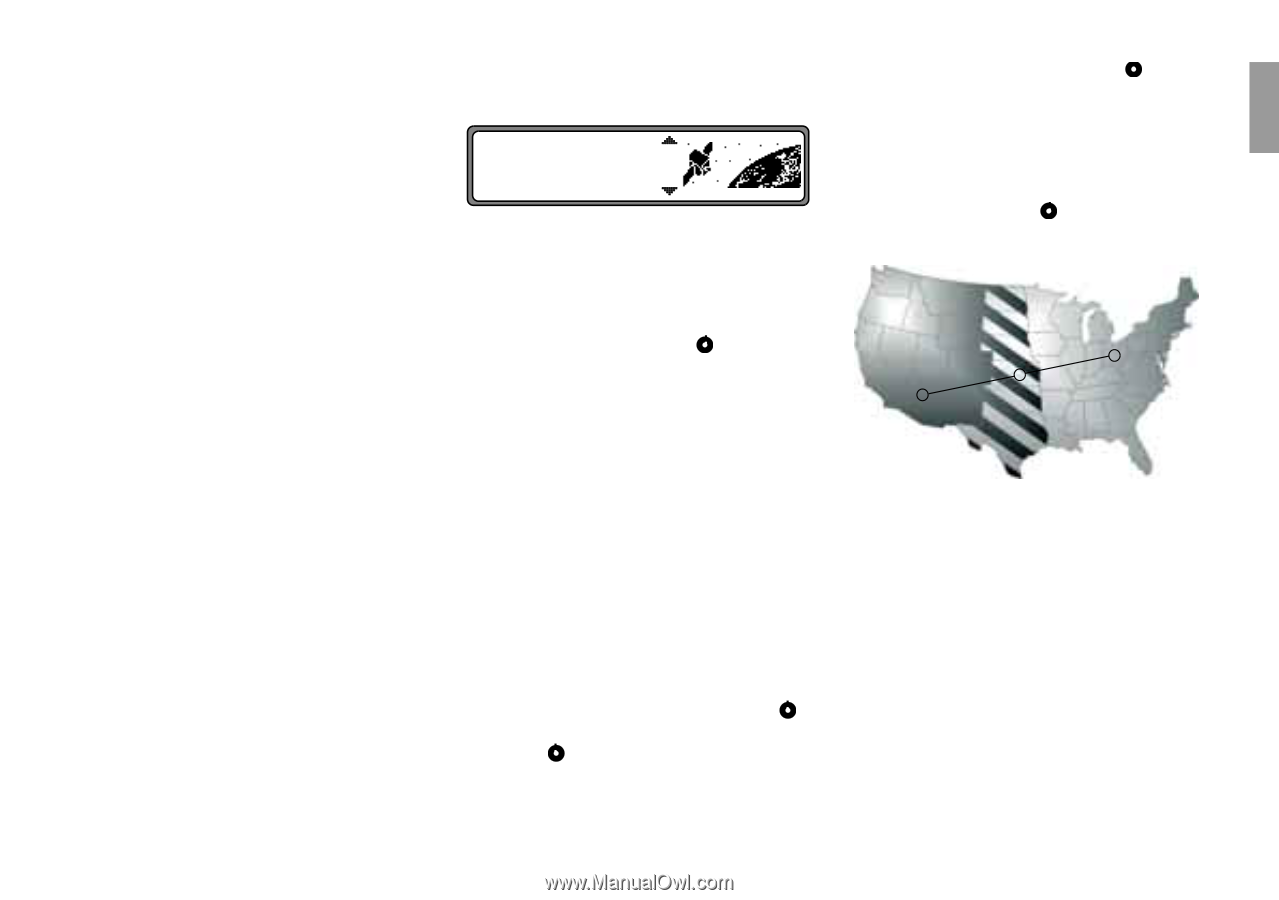Harman Kardon TRAFFIC PRO Owners Manual - Page 12
Main Navigation Menu, 5. Entering a Destination - installation
 |
View all Harman Kardon TRAFFIC PRO manuals
Add to My Manuals
Save this manual to your list of manuals |
Page 12 highlights
US english Note: When starting navigation mode for the first time, you must load the navigation CD. If calibration of the navigation system is not yet completed, the system will prompt you to take a drive for calibration (see Installation Guide). Navigation mode requires the navigation CD containing the data for the destination. When you enter a destination, the navigation CD is required. During route calculation, the prompt CD will flash on the display. Once calculation is completed, the prompt CD will disappear, you can remove the navigation CD and insert an audio CD. 4.4. Main Navigation Menu DEST. MEMORY DESTINATION P.O.I. Select DESTINATION, DEST. MEMORY, P.O.I., LAST DESTINATIONS, by turning the right control knob pressing the control knob. , and confirm by • DESTINATION Accesses the destination entry menu. See "Entering a Destination" on page 11. • DEST. MEMORY Contains previously stored destinations. See "Destination memory" on page 23. • P.O.I. Menu for selecting regional and interregional destinations of special interest and local points of interest. Points of interest include gas stations, airports or hospitals, for example. See "P.O.I." on page 23. • LAST DESTINATIONS A list of the last 50 destinations is displayed. Select your destination with the right control knob . Before you confirm your selection with the right control knob , you may request destination informa- tion by pressing the left control knob . Stopovers are not saved as final destinations. 4.5. Entering a Destination In the Main Navigation Menu, select DESTINATION with the right control knob and press it to confirm. The navigation data for the USA is stored on two CDs (see page 9). C B A When you calculate a route from a place contained on the USA West CD (A) to a destination stored on the USA East CD (B), you need to enter a useful destination in one of the following states: North Dakota, South Dakota, Nebraska, Kansas, Oklahoma or Texas. Once you have reached this intermediary destination, or once you reach one of the aforementioned states, you may switch CDs and enter your final destination (C). 11 4. Using Navigation