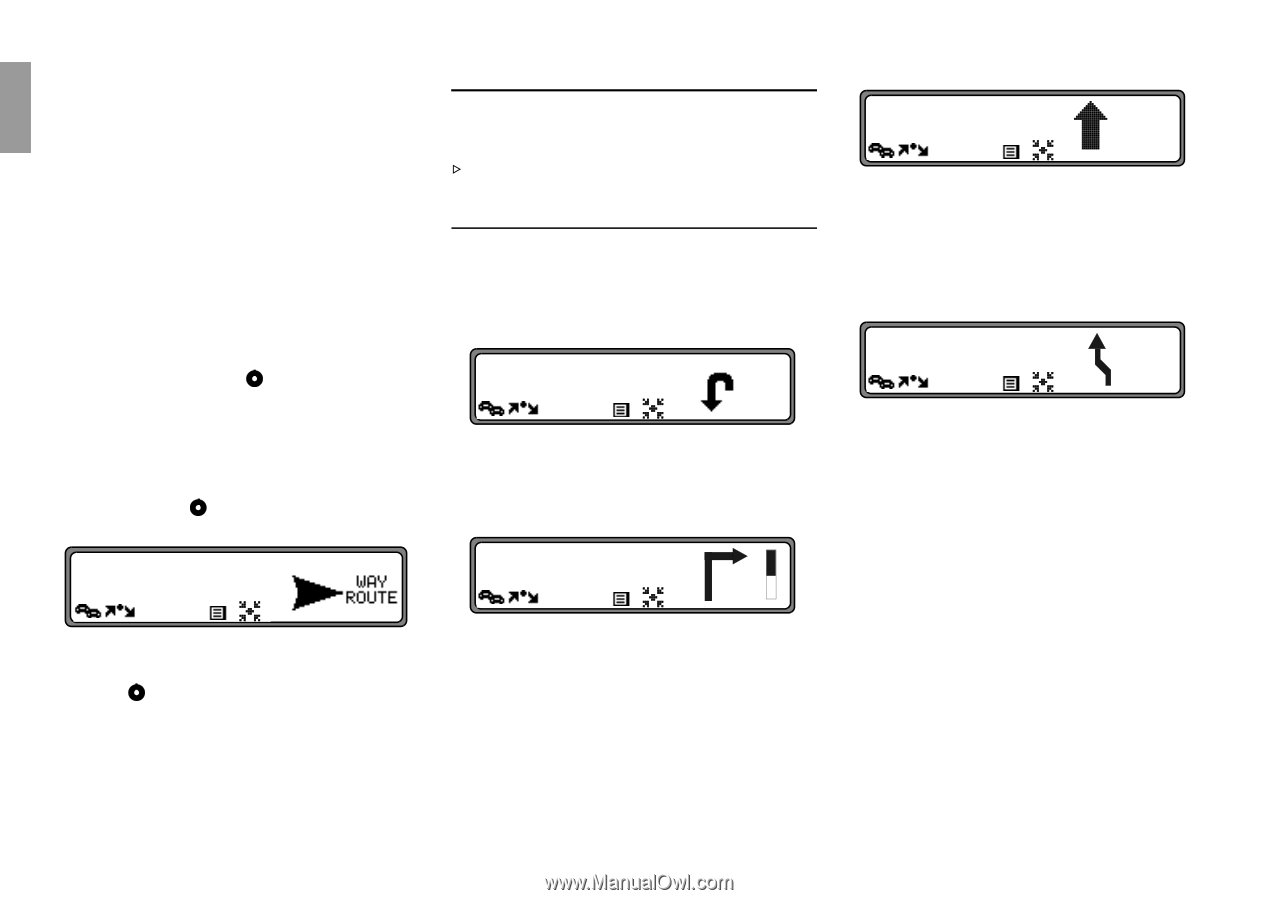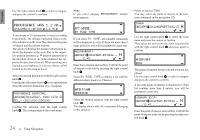Harman Kardon TRAFFIC PRO Owners Manual - Page 21
Notes on route guidance
 |
View all Harman Kardon TRAFFIC PRO manuals
Add to My Manuals
Save this manual to your list of manuals |
Page 21 highlights
UUSS eenggllisshh 4.11. Notes on route guidance G Warning • "Please follow the road." After entering the destination (address), the system calculates the route and announces: "We may begin now", if you are located on a road contained on the digital map. If you are in a parking lot, garage or another location not detailed on the map, OFF ROAD will appear on the right side of the display and route guidance will begin when you reach the nearest road detailed on the digitized map. You will receive navigation recommendations by voice messages and screen displays. Press the left control knob to have the current recommendation repeated. If the route to be traveled is not clear, e.g. at an intersection where a change in direction is not specified, the travel direction can be displayed by pressing the right control knob . Danger of accident - Do not ignore traffic laws. If a driving recommendation contradicts the applicable traffic laws, the laws will always take precedence! For clarification, the following contains some examples of possible driving recommendations: • "Please make a U-turn if possible." MM A I N S T R E E T MAINSTREET You are driving in the wrong direction and should turn around at the earliest opportunity. • "Please take a right in 300 yards." MAINSTREET 4.0 MI 10:23 This display tells you that you should follow the course of the road on which you are currently traveling. • "Prepare to turn left" or "Move into left-hand lane." MAINSTREET 2.0 MI 10:23 This recommendation prepares you for the next turn to be taken. However, "move into the left-hand lane" does not mean that you should compromise safety by doing so immediately! MAINSTREET MS T A T I O N S T R E E MAINSTREET Note: At intersections and roundabouts, only the ends of the roads to be passed are displayed. Please follow the direction indicated by the arrow. The display appears for 8 seconds after the right control knob is pressed. The arrow M points to the next street into which you should turn. The progress bar on the right shows the distance and the black part decreases as you approach the intersection. 20 4. Using Navigation