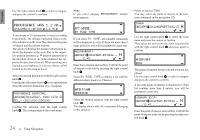Harman Kardon TRAFFIC PRO Owners Manual - Page 23
Capitol St E, Time 12:31, Mainstreet, 11th St Ne
 |
View all Harman Kardon TRAFFIC PRO manuals
Add to My Manuals
Save this manual to your list of manuals |
Page 23 highlights
UUSS eenggllisshh Displaying route settings WASHINGTON CAPITOL ST E DISTANCE 500 MI ETA 11:20 During route guidance, press the left control knob . Press multifunction key MOD . HIGHWAY: WITH .ERRY: WITHOUT TOLL: WITH ROUTE: .AST The route settings are displayed. After 8 seconds, the system returns to the route guidance display. Requesting current time WASHINGTON CAPITOL ST E DISTANCE 500 MI ETA 11:20 During route guidance, press the left control knob . Press multifunction key . Current time and current date are displayed. After 8 seconds, the system returns to the route guidance display. Requesting trip duration and miles traveled During route guidance, press the left control knob . WASHINGTON CAPITOL ST E DISTANCE 500 MI ETA 11:20 Press multifunction key . DISTANCE COVERED: TIME DRIVEN UNTIL NOW: AVERAGE SPEED: 20.5 MI 20:34 60 Mph The trip duration, miles traveled and the average speed are displayed. Press the right control knob or Nav to return to the route guidance display. The information for trip duration, miles traveled and average speed can also be requested after your trip as previously described, provided that the destination flag waves once the destination is reached. Requesting current position During route guidance, the current position can be requested. MAINSTREET 5.0 KM 10:23 Press multifunction key . NEW York 11TH ST NE 11:38.34N 54:49.14E The current position with street name (if available), degrees of longitude and latitude and the number of satellites received are displayed. Pressing the right control knob will return you to the route guidance display. Note: The current position can be requested even when route guidance is not active; just press the left control knob . TIME 12:31 07/19/2001 22 4. Using Navigation