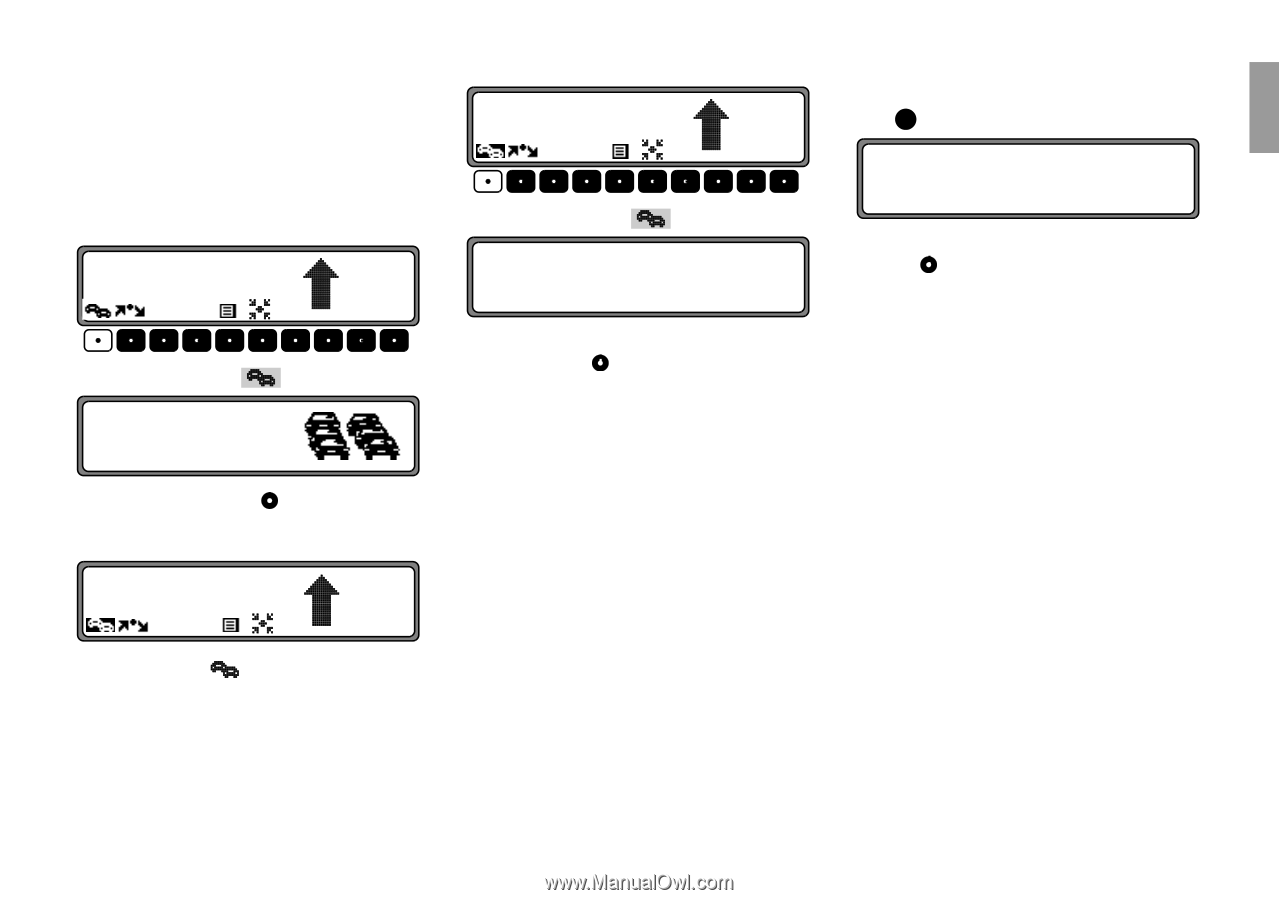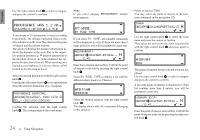Harman Kardon TRAFFIC PRO Owners Manual - Page 20
Traffic jam, 10. Canceling route guidance
 |
View all Harman Kardon TRAFFIC PRO manuals
Add to My Manuals
Save this manual to your list of manuals |
Page 20 highlights
US english 4.9. Traffic jam Cancel guidance around traffic jam 4.10. Canceling route guidance This function allows you to block route sections ahead from the nearest junction and to calculate a detour route when a traffic jam or road block is directly ahead. Entering length of traffic jam MAINSTREET 3.0 MI 10:23 Press multifunction key . MAINSTREET 3.0 MI 10:23 Press multifunction key . CANCEL TRA..IC JAM? BACK = NAV To delete guidance around a traffic jam, press the right control knob within 8 seconds. Press Nav . CANCEL NAVIGATION = OK BACK = NAV Route guidance is canceled by pressing the right control knob within 8 seconds. Otherwise, route guidance continues. SECTION TO BE AVOIDED 2.0 MI Use the right control knob to select your estimate of the length of the traffic jam and press the control to confirm. MAINSTREET 3.0 MI 10:23 The display shows culates the route. inversely and the unit recal- 19 4. Using Navigation