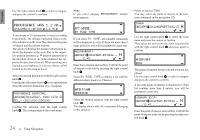Harman Kardon TRAFFIC PRO Owners Manual - Page 25
HH HH HH
 |
View all Harman Kardon TRAFFIC PRO manuals
Add to My Manuals
Save this manual to your list of manuals |
Page 25 highlights
UUSS eenggllisshh Use the right control knob to select a category and press the control to confirm. PROVIDENCE HOS 1.2 MI CHILDREN"S NATION 1.3 MI A maximum of 20 destinations is listed according to proximity. The mileage indication relates to the direct distance (as the crow flies) between the point of interest and the current location. The arrows following the distance information indicate the distance as the crow flies to the respective point of interest (e.g. point of interest lies in the direction of travel, point of interest lies opposite the direction of travel). When traveling on a limited-access highway, it is best to choose a POI located in the direction of travel. Select the desired destination with the right control knob . Pressing the left control knob to list information about the selected destination (e.g. a hospital). PROVIDENCE HOSPITAL WASHINGTON,20017, 4500 12TH ST TEL.: XXX_XXXXXXX Confirm the selection with the right control knob . The system jumps to the route menu. Note: If you select category RESTAURANT, another menu appears. • Points of interest TOWN You may select any point of interest in the locations contained on the navigation CD. BY NAME BY .OOD TYPE If you select BY NAME, all available restaurants will be displayed in a list. If there are more than 9 items in the list, you will be prompted to enter text. RESTAURANT: ABCDE.GHIJKLMNOP.RSTUVW... H .....12.45............ Enter the restaurant and confirm. Confirm the point of interest in the list by pressing the right control knob . Select BY .OOD TYPE to display a list with the different ethnic foods (i.e. Chinese). A.RICAN AMERICAN Select the desired category with the right control knob . The display shows only the restaurants belonging to this category. TOWN: ABCDE.GHIJKLMNOPQRSTUVW.YZ H Use the right control knob to select the town name and press the control to confirm. Then select the town from the town selection list with the right control knob and press again to confirm. AIRPORT BANK The points of interest for the selected town are displayed. Use the right control knob to select a category and press the control to confirm. A list with points of interest is displayed or, if the list contains more than 9 entries, you will be prompted to enter text. HIGHWAY EXIT: ABCDE.GHIJKLMNOP.RSTUVW... H .....12.45............ Enter the point of interest and confirm. Confirm the point of interest in the list by pressing the right control knob . 24 4. Using Navigation