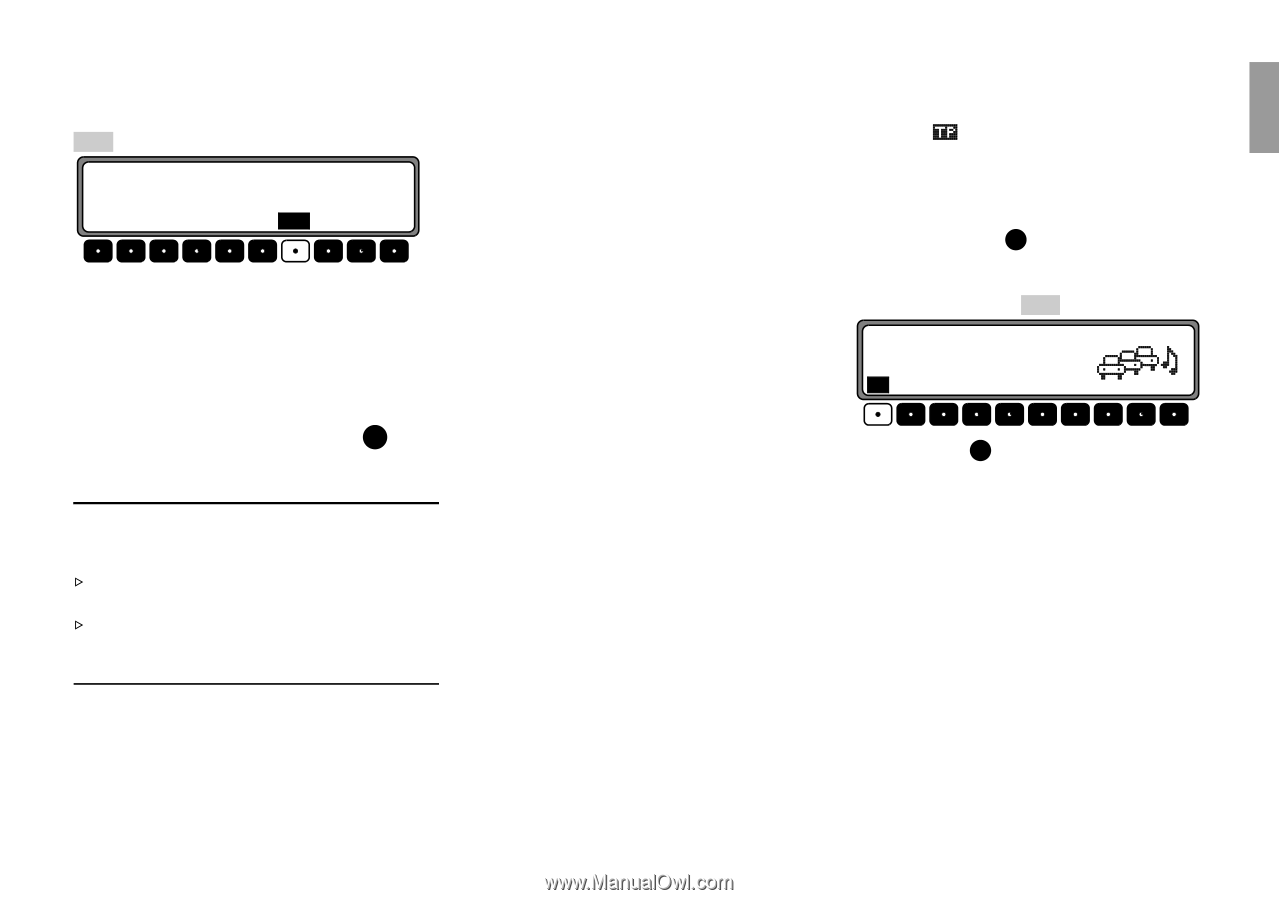Harman Kardon TRAFFIC PRO Owners Manual - Page 34
Switching radio text display on / off, 8. Traffic Program
 |
View all Harman Kardon TRAFFIC PRO manuals
Add to My Manuals
Save this manual to your list of manuals |
Page 34 highlights
US english 5.7. Switching radio text display on / off Select FM radio menu mode. Use multifunction key Txt to switch on radio text. Radio text is displayed. Radio text is displayed. .m Am As Pty Dis RegTxt The car radio filters information from the data transmitted by the station and displays as radio text. Radio text cannot be displayed unless the selected station transmits radio text. Unfavorable reception conditions, including interference, can garble or even block a radio text display. In order to quit the radio text mode, press Rad . G Warning Danger of accident - Do not read Radio text while driving. Please read the radio text only when the vehicle is stationary. As the radio text contents change constantly and may distract the driver, radio text should only be read when the vehicle is not in motion. 5.8. Traffic Program (TP) If an RBDS/RDS diversity station transmits TP announcements, it is possible to have CD, CDC, and AM operation interrupted so that the transmitted TP announcements can be played. Moreover, you can listen to one FM station while receiving TP announcements transmitted by another FM station. There are two ways to select a TP transmitter: - automatic tracking - direct programming Automatic tracking always uses the current FM station as TP-transmitter. If the selected FM station has poor signal quality or cannot function as a TP transmitter, the unit applies specified criteria to search for a new TP transmitter. Direct programming makes it possible to have a TP transmitter different from the current FM station. For example, one FM station and TP announcements transmitted by another FM station can be received simultaneously. If reception from the programmed TP transmitter is poor, the unit switches to automatic tracking until the programmed TP transmitter is receivable. If an RBDS/RDS station is equipped with traffic programming, this is indicated by TP in the display. An inverse appears on the display to indicate that the TP is active. Activating/Quitting the TP Menu Activating: Press the TP key (not during a traffic announcement). Press multifunction key Tp . TP on Tp Sta Vol Quitting: Press TP , otherwise the TP menu will be automatically be terminated after 8 seconds without actuation. 33 5. Radio Mode