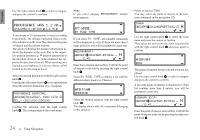Harman Kardon TRAFFIC PRO Owners Manual - Page 22
Information during route guidance
 |
View all Harman Kardon TRAFFIC PRO manuals
Add to My Manuals
Save this manual to your list of manuals |
Page 22 highlights
US english • "Please leave the roundabout at the third exit on the right." MAINSTREET This display shows you which exit (marked with the arrow) you must take at the roundabout. • "Now drive straight ahead." • "Keep right after 2 Miles." MAINSTREET 2.0 MI 10:23 Keeping to the right means that the road will fork and you should follow the indicated direction. • "You have reached your destination." 4.12. Information during route guidance WASHINGTON CAPITOL ST E DISTANCE 500 MI ETA 11:20 Press the left control knob . The destination, the distance and the estimated time of arrival are displayed. MAINSTREET At this point, you must drive straight ahead. • "Please follow the arrows." MAINSTREET The specified destination has been reached and route guidance is terminated. WASHINGTON CAPITOL ST E DISTANCE 500 MI ETA 11:20 If a stopover was specified, the stopover, the distance and the estimated time of arrival are displayed. The main destination can be displayed with multifunction key . This display tells you that you are on a non-digitized street (e.g. parking lot, garage) that is not included in the digital street map. The arrow indicates the direction of the destination as the crow flies. To return to route guidance, press the left control knob again or wait for 8 seconds. 21 4. Using Navigation