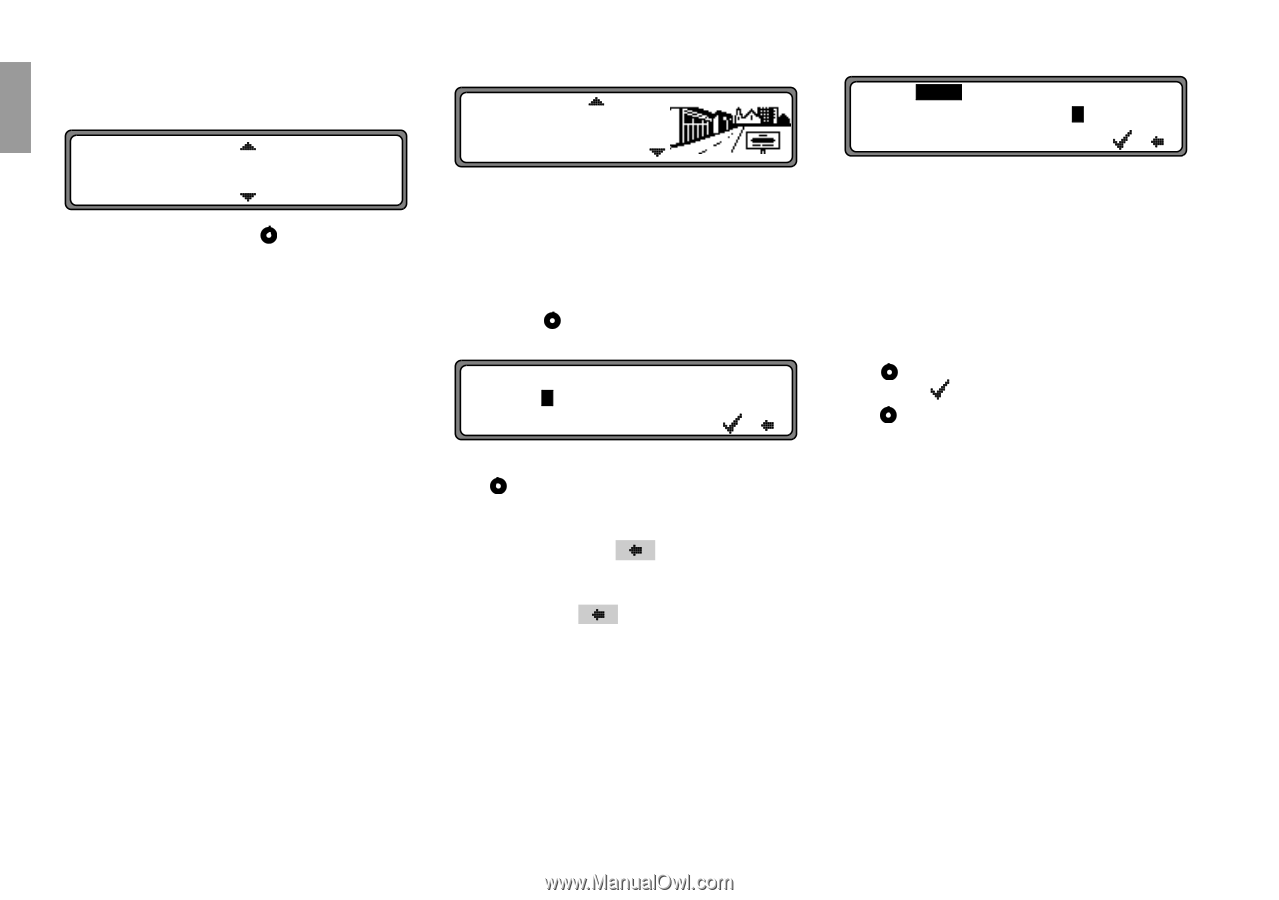Harman Kardon TRAFFIC PRO Owners Manual - Page 13
Entering the Destination
 |
View all Harman Kardon TRAFFIC PRO manuals
Add to My Manuals
Save this manual to your list of manuals |
Page 13 highlights
UUSS eenggllisshh Note: If you switch navigation CDs you will see a display similar to this: EXECUTE UPDATE TPE0500 BACK TPE0400 Using the right control knob , select EXECUTE UPDATE and press the control knob to confirm. The system checks the radio and navigation software and loads all data required for navigation. The display shows a progress bar. When switching CDs, the ignition should be on and the vehicle should be stationary. After a short time the system restarts the navigation software and you need to confirm the warning message (see "Confirm Warning" on page 10). Entering the Destination CENTER UPPER SADDLE R STREET The name of the town of the last destination entered is displayed. If you wish to select a destination within the displayed location, immediately select STREET (Street) or CENTER. If your destination lies in another town, press the right control knob to enter the name of the town where the new destination is located. TOWN: ABCDE.GHIJKLMNOPQRSTUVWXYZ H Select the letters one by one with right control knob and press it to confirm. The selected letter appears enlarged on the right side of the display. Use multifunction key to delete the last con- firmed letter. If necessary, delete the complete entry by pressing multifunction key for more than 2 seconds. TOWN: BOSTIC ........I.....O.......W.... W Entered letters are displayed inversely. To speed up selection, the display shows the name of the location most similar to the letters you have entered so far. Also, the unit offers only letters for your selection that make sense in completing the location name. If all other possibilities are eliminated, the unit completes the place name automatically. To accept the entry, press and hold the right control knob for more than 2 seconds or select the small check mark and briefly press the right control knob . If the complete place-name was previously entered or was automatically completed, the program moves either to the place-differentiation list or to the entry of road or center. If the desired location offers no streets or only the center for selection, the program switches directly to the route menu. 12 4. Using Navigation