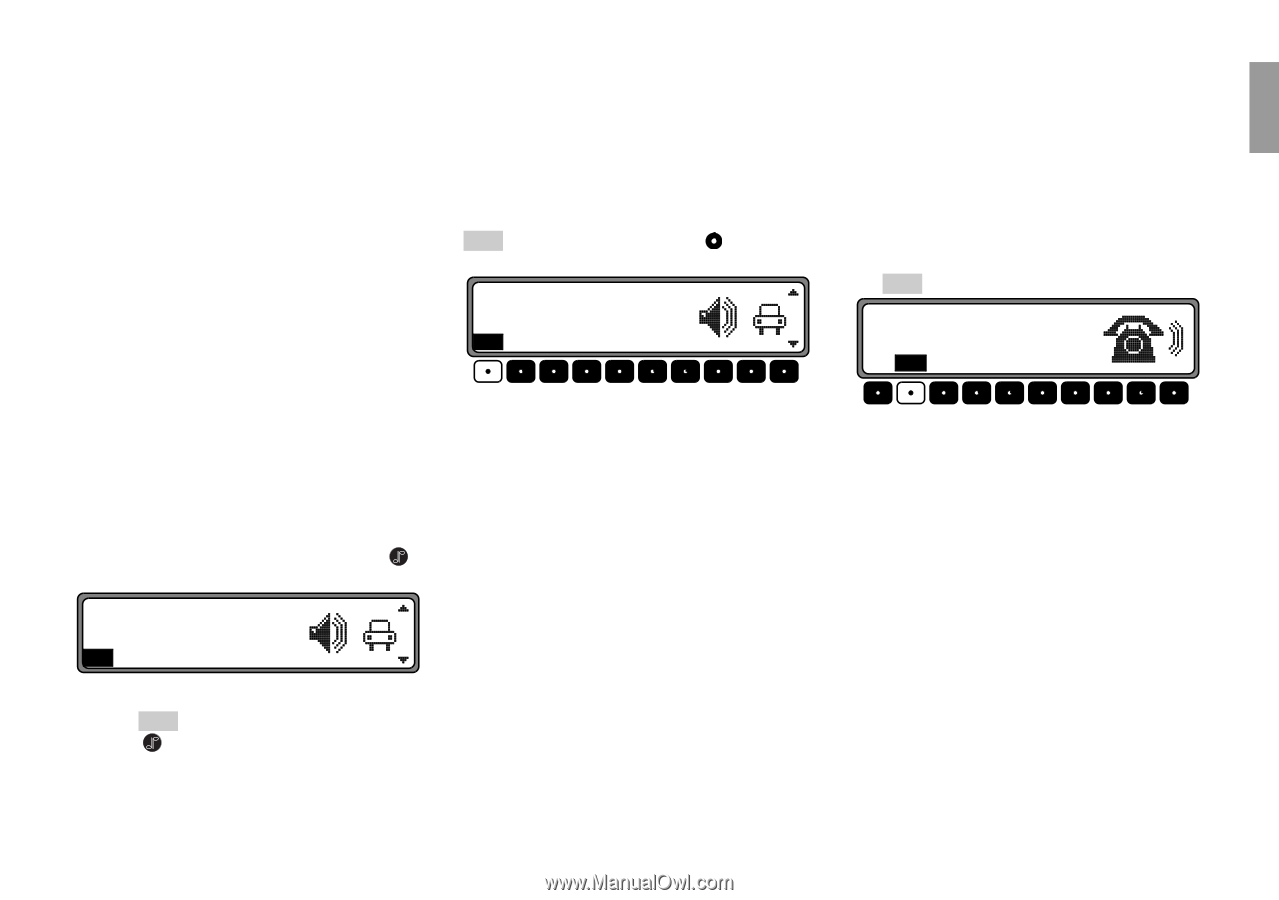Harman Kardon TRAFFIC PRO Owners Manual - Page 42
User menu
 |
View all Harman Kardon TRAFFIC PRO manuals
Add to My Manuals
Save this manual to your list of manuals |
Page 42 highlights
US english 8. User menu GAL (Gal) setting Telephone mute characteristics (Tel) 8.1. Requesting/quitting user menu After requesting the user menu, the following basic settings can be selected on two planes according to your personal preference. First plane: • Gal - Speed dependent volume control (GAL) • Tel - Telephone characteristics • Lcd - Adjusting display • Led - Adjusting flashing diode • M/S - Adjusting reception optimization • Nav - Adjusting navigation announcements Second plane: • Aux - aux input setting • Cmp - compass display setting • BeV - Adjusting signal tone volume The user menu is requested by pressing the key for more than 2 seconds. Gal: +4 Gal Tel Lcd Led M/S Nav -> In order to access the second plane of the user menu, press the -> multifunction key. Press the key again to quit the user menu. The GAL is a car radio control circuit, which automatically adjusts the car radio volume to the vehicle speed. This compensates for the driving noise produced at higher speeds. Request the user menu. Press multifunction key Gal . With the right control knob , select either 0 or +15. Gal: +4 Gal Tel Lcd Led M/S Nav -> With the GAL settings, the beginning of volume adjustment can be specified according to vehicle speed. The setting is stored automatically. Explanation: • 0 - No volume increase • +1 - Volume adjustment is initiated at low speed • +15 - Volume adjustment is initiated at higher speed If the vehicle has a telephone system with hands-free unit, the call can be heard through the car audio system. Thus, there is no need for the usually required additional speaker. However, the signal cables (AF telephone input and ground - telephone input) must be connected to the car radio (see page 46). For selection, request user menu. Press multifunction key Tel to select audio signal or mute. TEL: mute Gal Tel Lcd Led M/S Nav -> • mute - Telephone mute setting • audio signal - Route call through radio Display setting (Lcd) The display setting allows you to select from three different display versions. • Negative Display Setting (negativ) • Positive Display Setting (positiv) • Automatic Display Setting (automatic) - the display setting will be positive or negative depending upon the vehicle illumination. 41 8. User menu