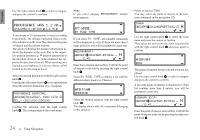Harman Kardon TRAFFIC PRO Owners Manual - Page 27
Time: 11:30, Save Position, Position
 |
View all Harman Kardon TRAFFIC PRO manuals
Add to My Manuals
Save this manual to your list of manuals |
Page 27 highlights
UUSS eenggllisshh • MEASURING UNIT The unit display can be set from meters to yards. • ANNOUNCEMENT ETA Announcement of the estimated time of arrival can be turned on or off. Setting time In order to achieve correct navigation on routes with time-sensitive guidance and to calculate the estimated time of arrival, it is necessary to set the GMT time transmitted from satellites to the current time zone. ANNOUNCEMENT ETA TIME SAVE POSITION Set and confirm TIME in the System Settings menu. TIME: 11:30 07/19/2001 24H + . !PL Use the multifunction key 24H to change the time display from the 24-hour to the 12-hour display. TIME: 11:30 07/19/2001 24H + . !PL time is changed in half-hour intervals. Press the right control knob or multifunction key OK to apply the time setting. The program jumps back to the System Settings menu. Note: The calculated time of arrival is based on the time zone where the trip originated Storing location TIME SAVE POSITION *LANGUAGE Set and confirm SAVE POSITION in the System Settings menu. 11:38.34E 54:49.14N POSITION SAVE The display shows the current coordinates (degrees of longitude and latitude) for the position. Re-confirm by pressing the right control knob . NAME: ABCDE.GHIJKLMNOPQRSTUVWXYZ H ! 0123456789,/() . Enter the name of the position. Press the right control knob for more than 2 seconds to confirm the name entered. To confirm, you may also mark the small check mark and briefly press the right control knob . The destination memory is automatically requested (see page 23). Select the desired position in the destination memory with the right control knob and press to confirm. Requesting location Request destination memory (see page 23) and select the destination using the right control knob . If the position is outside a digitized area, the driver is guided along the digitized route nearest to the destination. You will hear the announcement "Your destination is nearby." Follow the direction arrows to reach the destination. Use the multifunction keys + or - and the 26 4. Using Navigation