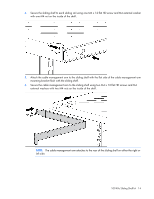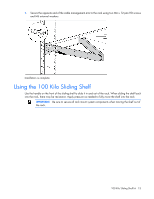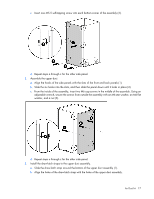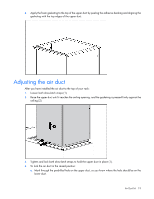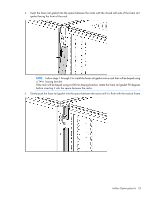HP 11642 HP Rack Options Installation Guide for the 11000 G2 Series Rack and t - Page 18
With the draw-latch straps in the loose position, slide the upper duct down over the lower duct.
 |
View all HP 11642 manuals
Add to My Manuals
Save this manual to your list of manuals |
Page 18 highlights
c. Insert two plastic push fasteners into the holes on both sides of the assembly to secure the draw-latch strap to the upper duct assembly (2). d. Repeat steps a through c for the second draw-latch strap. 4. With the draw-latch straps in the loose position, slide the upper duct down over the lower duct. 5. Lock the draw-latch straps. NOTE: The two 510-mm gaskets sit on the inside edges of the two 520-mm gaskets. Air Duct kit 18

Air Duct kit 18
c.
Insert two plastic push fasteners into the holes on both sides of the assembly to secure the draw-latch
strap to the upper duct assembly (2).
d.
Repeat steps a through c for the second draw-latch strap.
4.
With the draw-latch straps in the loose position, slide the upper duct down over the lower duct.
5.
Lock the draw-latch straps.
NOTE:
The two 510-mm gaskets sit on the inside edges of the two 520-mm gaskets.