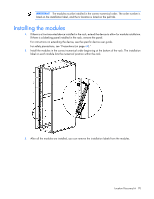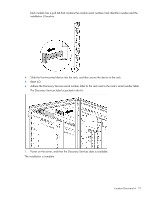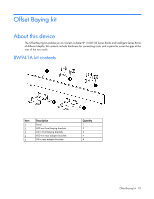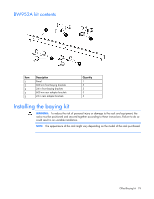HP 11642 HP Rack Options Installation Guide for the 11000 G2 Series Rack and t - Page 74
BW952A kit contents, Installing the baying kit
 |
View all HP 11642 manuals
Add to My Manuals
Save this manual to your list of manuals |
Page 74 highlights
BW952A kit contents Item 1 2 3 4 5 Description Panel 600 mm front baying brackets 24 in front baying brackets 600 mm rear adapter brackets 24 in rear adapter brackets Quantity 1 3 3 3 3 Installing the baying kit WARNING: To reduce the risk of personal injury or damage to the rack and equipment, the racks must be positioned and secured together according to these instructions. Failure to do so could result in an unstable installation. NOTE: The appearance of the rack might vary depending on the model of the rack purchased. Offset Baying kit 74

Offset Baying kit 74
BW952A kit contents
Item
Description
Quantity
1
Panel
1
2
600 mm front baying brackets
3
3
24 in front baying brackets
3
4
600 mm rear adapter brackets
3
5
24 in rear adapter brackets
3
Installing the baying kit
WARNING:
To reduce the risk of personal injury or damage to the rack and equipment, the
racks must be positioned and secured together according to these instructions. Failure to do so
could result in an unstable installation.
NOTE:
The appearance of the rack might vary depending on the model of the rack purchased.