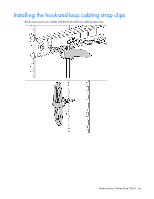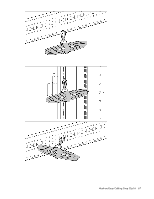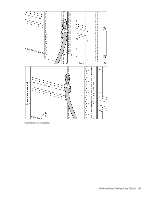HP 11642 HP Rack Options Installation Guide for the 11000 G2 Series Rack and t - Page 64
Bundle rack cables as required., Insert the square nut into the square hole on the rack
 |
View all HP 11642 manuals
Add to My Manuals
Save this manual to your list of manuals |
Page 64 highlights
3. Insert the square nut into the square hole on the rack, and then turn it at a 45 degree angle to lock it into place. 4. Bundle rack cables as required. Installation is complete. 1/4 Turn Hook and Loop Cabling Strap kit 64

1/4 Turn Hook and Loop Cabling Strap kit
64
3.
Insert the square nut into the square hole on the rack, and then turn it at a 45 degree angle to lock it into
place.
4.
Bundle rack cables as required.
Installation is complete.