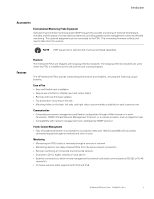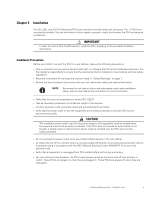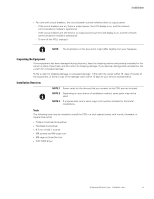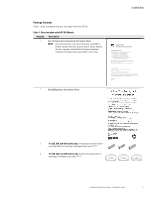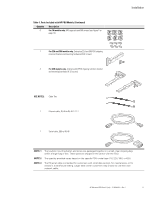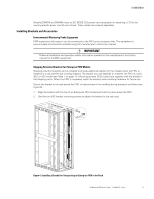HP 11kVA 400 Volt IEC309 16A 3-Phase Input 18xC13/3xC19 HP Monitored Power Dis - Page 15
Installation, Installation Precautions, IMPORTANT, CAUTION
 |
View all HP 11kVA 400 Volt IEC309 16A 3-Phase Input 18xC13/3xC19 manuals
Add to My Manuals
Save this manual to your list of manuals |
Page 15 highlights
Chapter 3 Installation The 22U, 36U, and 42U HP Monitored PDUs are mounted vertically inside rack structures. The 1U PDUs are mounted horizontally. Use the information in this chapter to prepare, install, and connect the PDU and optional accessories. ! IMPORTANT In order to confirm PDU On/Off position, install the PDU according to the provided installation instructions. Installation Precautions Before you install or connect the PDU in a rack cabinet, observe the following precautions: l Only a competent service person should install, test, or configure the PDU and its optional accessories. It is the installer's responsibility to ensure that the selected product is installed to meet national and local safety regulations. l Read and understand all warnings and cautions listed in "Safety Warnings" on page 7. l Review the documentation that comes with your rack cabinet for safety and cabling information. NOTE Removing the rack cabinet doors and side panels might make installation easier. See the rack cabinet documentation for more information. l Verify that the room air temperature is below 50°C (122°F). l Take all necessary precautions to handle the weight of the devices. l Connect all power cords to properly wired and grounded electrical outlets. l Verify that the power outlet is near the equipment and is easily accessible so that the PDU can be disconnected quickly. CAUTION The installation power outlet used for the power supply to this equipment must be installed near the equipment and must be easily accessible. If the PDU does not provide an input branch circuit breaker, a socket-outlet or disconnection device must be installed near the PDU and must be easily accessible. l Do not overload the power outlet when you install multiple devices in the rack cabinet. l To reduce the risk of fire, connect only to a circuit provided with branch circuit overcurrent protection with an A (ampere) rating in accordance with the NEC (National Electrical Code), ANSI/NFPA 70 or your local electrical code. l Verify that all equipment is unplugged from PDU outlets before performing any testing. l For units without circuit breakers, the PDU output power cannot be turned on and off with a button or switch. These PDUs are always on when they are plugged in. These PDUs are always off when they are unplugged. HP Monitored PDU User's Guide P-164000281-Rev 1 9