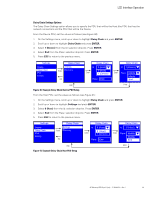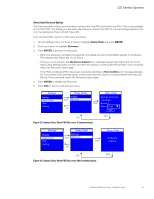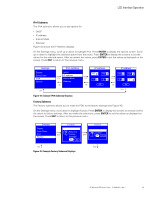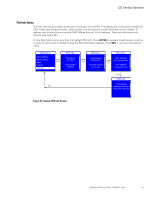HP 11kVA 400 Volt IEC309 16A 3-Phase Input 18xC13/3xC19 HP Monitored Power Dis - Page 48
Environment Submenu, Settings Menu
 |
View all HP 11kVA 400 Volt IEC309 16A 3-Phase Input 18xC13/3xC19 manuals
Add to My Manuals
Save this manual to your list of manuals |
Page 48 highlights
LCD Interface Operation Meter PDU GSerocutiposns Environment Section L1 L2 Enter L3 L4 L5 ESC L6 ESC L3 Voltage 230.25 V L3 Active Power 100 W L3 Reactive Power 20 VAR Enter Current Down Apparent Power Down Percent Load 1.256 A 120 VA 15 % L3 Peak Current of xx.xxx A since 07/01/2011 17:32:23 L3 Energy Down 16.238 kWh Down since 07/01/2011 17:32:23 Down L3 Crest Factor 1.524 Power Factor 0.853 Figure 36. Example Section Submenu Display Environment Submenu The Environment submenu provides temperature and humidity data for the EMP. This menu is only available if an EMP is installed. On the Meter menu, scroll up or down to highlight Environment. Press ENTER to display the Environment submenu. Press ENTER to review the data for your selection. After you review the data, press ESC to return to the previous menu. Meter PDU Sections Environment Environment Temperature: Enter 24.3 °C Humidity: 23.5 % ESC Figure 37. Example Environment Submenu Display Settings Menu The Settings menu provides user configuration options. Only the available options display, depending on the assigned user privileges. There are four Settings submenus: l Display l Daisy Chain l IPv4 l Factory HP Monitored PDU User's Guide P-164000281-Rev 1 42