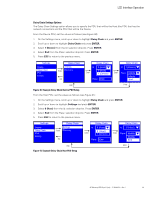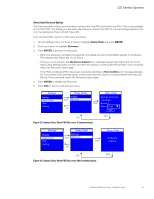HP 11kVA 400 Volt IEC309 16A 3-Phase Input 18xC13/3xC19 HP Monitored Power Dis - Page 46
Meter Menu, PDU Submenu
 |
View all HP 11kVA 400 Volt IEC309 16A 3-Phase Input 18xC13/3xC19 manuals
Add to My Manuals
Save this manual to your list of manuals |
Page 46 highlights
LCD Interface Operation Meter Menu The Meter menu provides measurement data for the following submenus: l PDU (Total Input and Input Phase data) l Sections l Environment (if an EMP is installed) NOTE The Environment menu is not available if the EMP is not connected. On the Main Menu, scroll up or down to highlight Meter. Press ENTER. Scroll up or down to select a submenu and press ENTER to display the submenu options. Press ESC to return to the previous menu. Main Menu AAcCtivTeIVAlEarAmLsARMS AElaVrmENs HTisLtOorGy MOeUteTrsLET READINGSEnter SSeEttTinTgsINGS PeDPUDIUnfoINFO Meter PDU Sections Environment ESC Figure 33. Example Meter Menu Display NOTE The measurement data for each screen is refreshed every two seconds. PDU Submenu These screens display total input for 1Ph and 3Ph PDUs and input phase measurements for 3Ph PDUs only. Depending on the PDU electrical topology, different PDU measures will display in the Total Input and the Input Phase meter screens. Table 7 shows which measures will be present: Table 7. Measures for Total Input and Phase Input Meter Screens Measure Total Input Wye-wired Input Phase Frequency • - Voltage - • Current - • Percent Load - • Active Power • • Crest Factor - • Apparent Power • - Reactive Power • - Power Factor • - Energy • - Peak Power • - Delta-wired Input Phase HP Monitored PDU User's Guide P-164000281-Rev 1 40