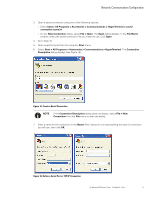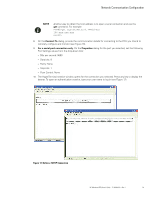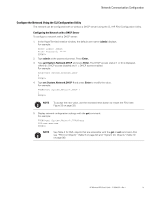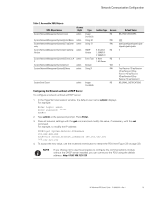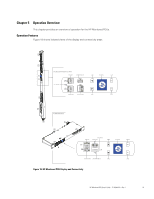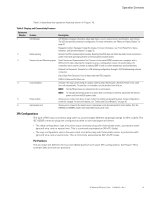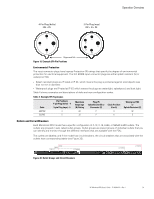HP 11kVA HP Monitored Power Distribution Unit User Guide - Page 33
Verify Web Operation After Configuration, admin
 |
View all HP 11kVA manuals
Add to My Manuals
Save this manual to your list of manuals |
Page 33 highlights
Network Communication Configuration Verify Web Operation After Configuration To verify the communications module is operational and that you can access the Web interface: 1. Run a Web browser. 2. Enter the IPv4 or IPv6 address in the address bar in the following format: http:// or http:// 3. When the user authentication window displays, type admin in the User name field and admin in the Password field. 4. The home page opens with the PDU Overview page. HP Monitored PDU User's Guide P-164000281-Rev 1 27

Network Communication Configuration
HP Monitored PDU User’s Guide
P-164000281—Rev 1
27
Verify Web Operation After Configuration
To verify the communications module is operational and that you can access the Web interface:
1.
Run a Web browser.
2.
Enter the IPv4 or IPv6 address in the address bar in the following format:
http://
<IPv4 address>
or
http://
<IPv6 address>
3.
When the user authentication window displays, type
admin
in the User name field and
admin
in the
Password field.
4.
The home page opens with the PDU Overview page.