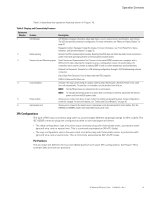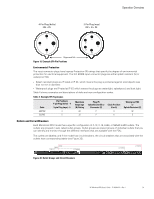HP 11kVA HP Monitored Power Distribution Unit User Guide - Page 40
Shutting Down the PDU, Restarting the Communications Module
 |
View all HP 11kVA manuals
Add to My Manuals
Save this manual to your list of manuals |
Page 40 highlights
Operation Overview Shutting Down the PDU ! IMPORTANT On models rated over 16A (Europe) / 20A (US), fully shrouded branch circuit breakers prevent accidental operation. To power cycle the HP PDU, unplug the power cord from the power source and then plug in the power cord. To shut down the PDU: 1. Shut down the connected devices according to the manufacturer's recommended shutdown sequence. 2. Does your PDU have a circuit breaker? - For PDUs with circuit breakers. Turn each circuit breaker to the Off position. NOTE 1 The On/Off positions are indicated on the circuit breakers. NOTE 2 To remove power from the PDU completely, disconnect the PDU power cord from the power source. - For PDUs without circuit breakers. Unplug the power cord. Restarting the Communications Module You can restart the communications module using either a hardware or software method. A software restart is triggered from the Serial interface or Web interface upon user action. This method is typically the better choice because all current settings in the communications module file system are saved before restarting. For a hardware restart, locate the Reset opening (labeled R) on the PDU (see Figure 24). Insert a probe, press the recessed button, and retract the probe. This method is not necessarily the best choice because the communications module does not force the system to save the parameters in the file system before restarting. ! IMPORTANT Restarting the communications module will not affect the output power or the connected equipment. 22U, 36U, 42U Model Front Panel Figure 24. Reset Opening 1U Model Front Panel HP Monitored PDU User's Guide P-164000281-Rev 1 34