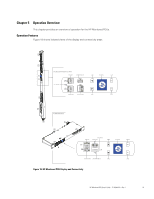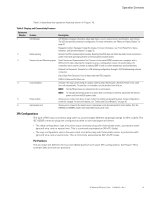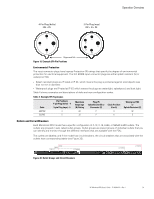HP 11kVA HP Monitored Power Distribution Unit User Guide - Page 39
Common Operations, Starting the PDU
 |
View all HP 11kVA manuals
Add to My Manuals
Save this manual to your list of manuals |
Page 39 highlights
Operation Overview Table 5. Communication and Environmental Monitoring Ports Reference Number Description 9 Green Daisy Chain Port LED: Role Assignment in Communication Protocol ON: Device FLASHING: Host 10 Daisy Chain Port Yellow LED: Transmission Activity Status FLASHING: PDU is transmitting data 11 Daisy Chain Port (Communication Status of Chained PDU) 12 Yellow Ethernet Port LED: Connection and Transmission Activity Status OFF: PDU not connected to the network ON: PDU connected to the network, but no activity FLASHING: Port is sending or receiving (transmission active) 13 Green Ethernet Port LED: Operation Transfer Rate Status OFF: Port operating at 10 Mbits/s ON: Port operating at 100 Mbits/s 14 Ethernet 10/100 Base-T Port 15 Reset Opening Common Operations Starting the PDU For units without circuit breakers, the PDU output power cannot be turned on and off with a button or switch. These PDUs are always on when they are plugged in. These PDUs are always off when they are unplugged. For units with circuit breakers, the circuit breaker controls whether there is output power: l If the circuit breakers are on, there is output power, the LCD display is on, and the communications module is operational. l If the circuit breakers are off, there is no output power, but the LCD display is on, and the communications module is operational. l To turn off the PDU completely, unplug it. To start up the PDU: NOTE 1 Plug the PDU into an appropriately rated outlet for its type. NOTE 2 Do not replace or rewire the power cord. 1. For PDUs with detachable power cords. If the power cord is not connected, connect the power cord to the PDU. Then, connect the power cord to a power source. Otherwise, go to Step 2. 2. Does your PDU have a circuit breaker? - For PDUs with circuit breakers. Verify all circuit breakers are in the On position. NOTE The On/Off positions are indicated on the circuit breakers. - For PDUs without circuit breakers. Plug in the power cord. HP Monitored PDU User's Guide P-164000281-Rev 1 33