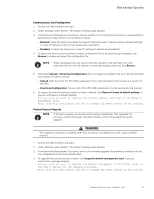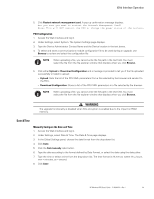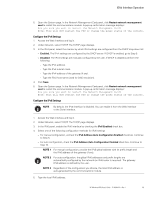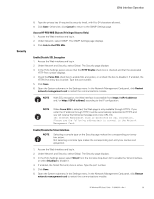HP 11kVA HP Monitored Power Distribution Unit User Guide - Page 73
Con the DNS, Open the System In the Network Management Card panel, click
 |
View all HP 11kVA manuals
Add to My Manuals
Save this manual to your list of manuals |
Page 73 highlights
Web Interface Operation 6. Type the prefix length for the global IPv6 address. 7. Type the IPv6 gateway address (if any). 8. Type the second IPv6 address and prefix. 9. Click Save. 10. Open the System page. In the Network Management Card panel, click Restart network management card to restart the communications module. A pop-up confirmation message displays: Are you sure you want to restart the Network Management Card? Note: This will NOT restart the PDU or change the power status of the outlets. Configure the DNS When the IPv4 address is automatically obtained by DHCP, the DNS server addresses (primary and secondary) are provided by the DHCP server. You can define DNS IPv4/IPv6 addresses from the Web and Serial interfaces. However, this configuration is overwritten when the communications module restarts and the IPv4 address is obtained from a DHCP server that provides DNS addresses. 1. Access the Web interface and log in. 2. Under Network, select TCP/IP. The TCP/IP page displays. 3. In the DNS panel, type the primary DNS server's IPv4 or IPv6 address. 4. Type the secondary DNS server's IPv4 or IPv6 address (if any). 5. Click Save. Configure the SMTP 1. Access the Web interface and log in. 2. Under Network, select TCP/IP. The TCP/IP page displays 3. In the SMTP panel, type the SMTP server IPv4 / IPv6 address or host name. 4. If not already provided, type the SMTP port. 5. If your SMTP server requires authentication, perform the following: l Check the SMTP Server Authentication check box. l Type the login. l Type the password. l If not already provided, type the sender address. 6. Click Save. HP Monitored PDU User's Guide P-164000281-Rev 1 67