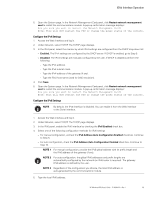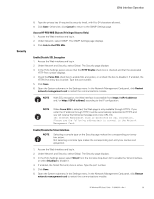HP 11kVA HP Monitored Power Distribution Unit User Guide - Page 76
Enable/Disable the SSH Interface, Enable/Disable FTP, Set Authentication Mode, Disabled, Restart
 |
View all HP 11kVA manuals
Add to My Manuals
Save this manual to your list of manuals |
Page 76 highlights
Web Interface Operation Enable/Disable the SSH Interface 1. Access the Web interface and log in. 2. Under Network and Security, select Global. The Security page displays. 3. In the Ports Settings panel, select SSH from the Console drop-down list to enable the SSH interface, or select Disabled to disable it. 4. If enabled, the SSH Port entry box is active. Type the port number. 5. Click Save. 6. Open the System submenu in the Settings menu. In the Network Management Card panel, click Restart network management card to restart the communications module. Enable/Disable FTP 1. Access the Web interface and log in. 2. Under Network and Security, select Global. The Security page displays. 3. In the Ports Settings panel, check the FTP Enable check box to enable FTP, or uncheck the box to disable it. 4. Click Save. 5. Open the System submenu in the Settings menu. In the Network Management Card panel, click Restart network management card to restart the communications module. Set Authentication Mode 1. Access the Web interface and log in. 2. Under Network and Security, select Global. The Security page displays. 3. In the Authentication Mode panel, select a value from the External Authentication drop-down list: l None: This disables external authentication. l LDAP: This enables LDAP. If enabled, you must set a preference order in the Preference Order drop-down list: - External First, then Local - Local First, then External - External only 4. Click Save. 5. Open the System submenu in the Settings menu. In the Network Management Card panel, click Restart network management card to restart the communications module. HP Monitored PDU User's Guide P-164000281-Rev 1 70